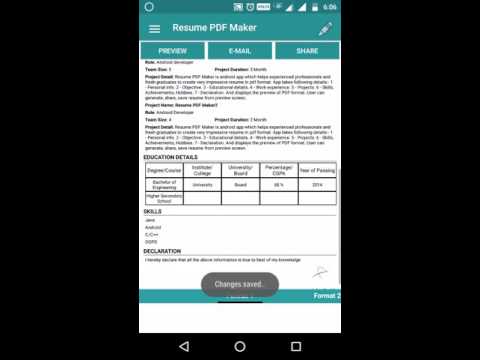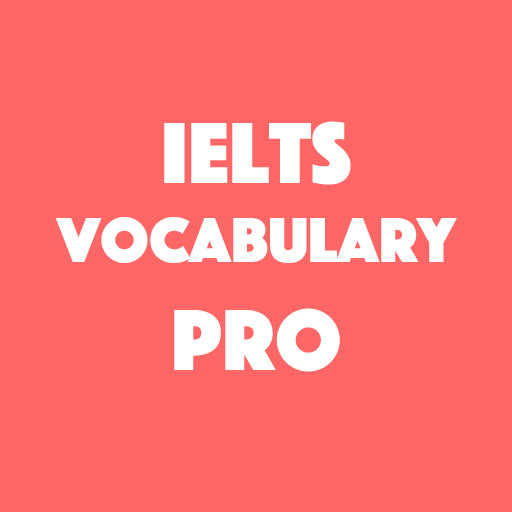Resume PDF Maker / CV Builder
Chơi trên PC với BlueStacks - Nền tảng chơi game Android, được hơn 500 triệu game thủ tin tưởng.
Trang đã được sửa đổi vào: 6 tháng 2, 2020
Play Resume PDF Maker / CV Builder on PC
Currently App provides 7 formats / resume templates which are suitable for interns, fresher, and experienced job seeker.
This app is completely free and offline
Resume PDF Maker provides you readymade resume formats or samples or resume templates. To create resume you do not need to worry about what format, what information to put etc, just enter the information and forget about the formatting
It allows you to create, edit, preview the resumes in PDF and then you can share, email, store on dropbox, google drive, or local memory etc.
Build Professional resumes instantly by providing below information
☆ Personal, Contact Info
☆ Resume headline
☆ Profile Photo
☆ Objective
☆ Educational qualifications
☆ Work Experience in companies
☆ Projects worked upon
☆ Skills
☆ Achievements
☆ Hobbies
☆ Languages
☆ Declaration
☆ Signature
You can mail resume with cover letter directly from app
This app can be used to create/make Resume, Curriculum vitae, CV samples, Professional resume templates, resume editor.
Create a resume using this app and get success in Job Hunting, success in career
If you are looking for job and want to update your resume just give a try
Your feedback is always welcome which will be very useful to improve the app
Chơi Resume PDF Maker / CV Builder trên PC. Rất dễ để bắt đầu
-
Tải và cài đặt BlueStacks trên máy của bạn
-
Hoàn tất đăng nhập vào Google để đến PlayStore, hoặc thực hiện sau
-
Tìm Resume PDF Maker / CV Builder trên thanh tìm kiếm ở góc phải màn hình
-
Nhấn vào để cài đặt Resume PDF Maker / CV Builder trong danh sách kết quả tìm kiếm
-
Hoàn tất đăng nhập Google (nếu bạn chưa làm bước 2) để cài đặt Resume PDF Maker / CV Builder
-
Nhấn vào icon Resume PDF Maker / CV Builder tại màn hình chính để bắt đầu chơi