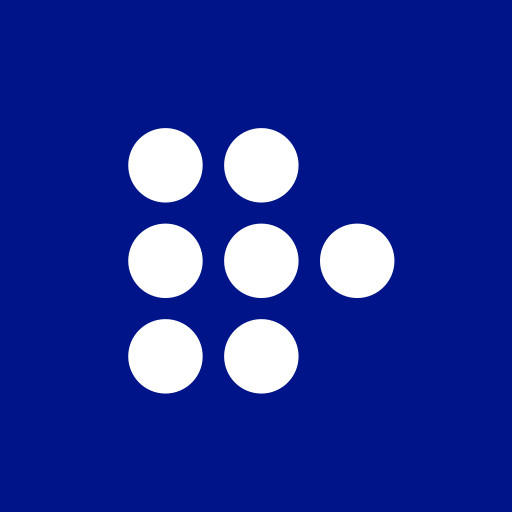Dailymotion tu app de video
Juega en PC con BlueStacks: la plataforma de juegos Android, en la que confían más de 500 millones de jugadores.
Página modificada el: Feb 21, 2025
Run Dailymotion on PC or Mac
Dailymotion is an Entertainment app developed by Dailymotion. BlueStacks app player is the best platform to play this Android game on your PC or Mac for an immersive gaming experience.
Looking for a video streaming app that offers a wide range of content from around the world? Look no further than Dailymotion! With its vast selection of videos in multiple languages, Dailymotion has something for everyone.
With the Dailymotion app, you can easily browse and discover new videos in various categories such as news, entertainment, sports, music, and more. You can also create playlists, follow channels, and save videos to watch later.
One of the standout features of Dailymotion is the ability to watch videos in high definition, up to 4K. Whether you’re watching on your phone or casting to a larger screen, the picture quality is impressive.
In addition to its extensive video library, Dailymotion also offers live streaming events such as concerts, sports matches, and news broadcasts. This feature allows you to stay up-to-date on current events and catch live performances from your favorite artists.
With Dailymotion, you can also share videos with friends and family via social media or messaging apps. Plus, the app is free to download and use, so you can access all of this great content without breaking the bank.
Download Dailymotion on PC with BlueStacks and start exploring all that it has to offer.
Juega Dailymotion tu app de video en la PC. Es fácil comenzar.
-
Descargue e instale BlueStacks en su PC
-
Complete el inicio de sesión de Google para acceder a Play Store, o hágalo más tarde
-
Busque Dailymotion tu app de video en la barra de búsqueda en la esquina superior derecha
-
Haga clic para instalar Dailymotion tu app de video desde los resultados de búsqueda
-
Complete el inicio de sesión de Google (si omitió el paso 2) para instalar Dailymotion tu app de video
-
Haz clic en el ícono Dailymotion tu app de video en la pantalla de inicio para comenzar a jugar