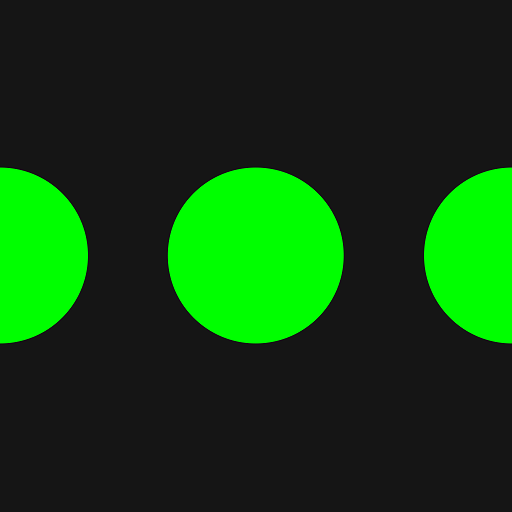eVAN Ready
Juega en PC con BlueStacks: la plataforma de juegos Android, en la que confían más de 500 millones de jugadores.
Página modificada el: 11 de diciembre de 2019
Play eVAN Ready on PC
Analyze your daily driving routines with the eVAN Ready App to find out, if electric mobility fits your needs.
Use the App to simulate electric driving with your current car. The eVAN Ready App analyses your covered distance, your driving and braking behavior, as well as the altitude profile of your trip. Thereby it is able to calculate your virtual range and energy need with an electric vehicle. The App answers questions like “how much range do I really have with an electric vehicle?” and “how often do I have to charge an electric vehicle?”
In this way you can test e-mobility in a virtual and realistic setting.
Key facts of the App:
• Analysis of your individual driving behavior, right from your first drive.
• Automatic tracking of your trips and simulation of your driving behavior with an electric vehicle.
• Simple adding of private and public charging possibilities for virtual charging.
• Detailed overview of your electric vehicle’s battery consumption at different temperature scenarios.
The eVAN Ready App - your unique and individual decision-making tool for electric mobility!
Important notice:
• Do not you use the App while driving.
• Ongoing GPS usage may lower your battery.
Juega eVAN Ready en la PC. Es fácil comenzar.
-
Descargue e instale BlueStacks en su PC
-
Complete el inicio de sesión de Google para acceder a Play Store, o hágalo más tarde
-
Busque eVAN Ready en la barra de búsqueda en la esquina superior derecha
-
Haga clic para instalar eVAN Ready desde los resultados de búsqueda
-
Complete el inicio de sesión de Google (si omitió el paso 2) para instalar eVAN Ready
-
Haz clic en el ícono eVAN Ready en la pantalla de inicio para comenzar a jugar