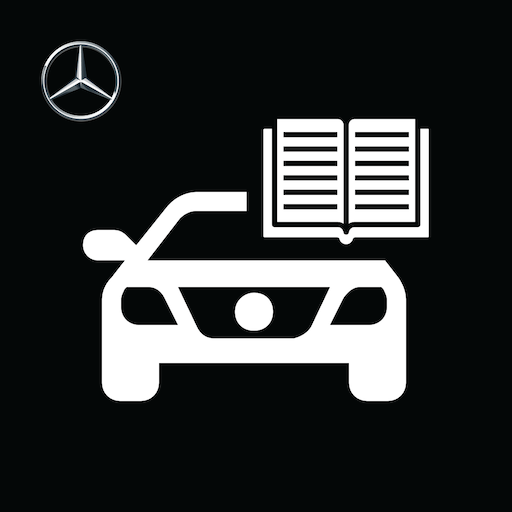このページには広告が含まれます

Mercedes-Benz PartScan
仕事効率化 | Mercedes-Benz AG
BlueStacksを使ってPCでプレイ - 5憶以上のユーザーが愛用している高機能Androidゲーミングプラットフォーム
Play Mercedes-Benz PartScan on PC
The "Mercedes-Benz PartScan" App provides you, as a service representative, with a fast and reliable solution for documenting vehicle components. The intuitive operation makes it easy for you to scan and transfer the vehicle identification number (VIN) as well as the serial number of the old and new component.
Overview of the "Mercedes-Benz PartScan" App features:
• Documentation of chassis number and vehicle components by means of
o Barcode scan
o QR code scan
o OCR (optical character recognition)
o Manual entry
• Data verification based on specific criteria
Please note:
• Only service representatives and partners of Mercedes-Benz AG can use this App. Successful authentication is required during the login step.
Overview of the "Mercedes-Benz PartScan" App features:
• Documentation of chassis number and vehicle components by means of
o Barcode scan
o QR code scan
o OCR (optical character recognition)
o Manual entry
• Data verification based on specific criteria
Please note:
• Only service representatives and partners of Mercedes-Benz AG can use this App. Successful authentication is required during the login step.
Mercedes-Benz PartScanをPCでプレイ
-
BlueStacksをダウンロードしてPCにインストールします。
-
GoogleにサインインしてGoogle Play ストアにアクセスします。(こちらの操作は後で行っても問題ありません)
-
右上の検索バーにMercedes-Benz PartScanを入力して検索します。
-
クリックして検索結果からMercedes-Benz PartScanをインストールします。
-
Googleサインインを完了してMercedes-Benz PartScanをインストールします。※手順2を飛ばしていた場合
-
ホーム画面にてMercedes-Benz PartScanのアイコンをクリックしてアプリを起動します。