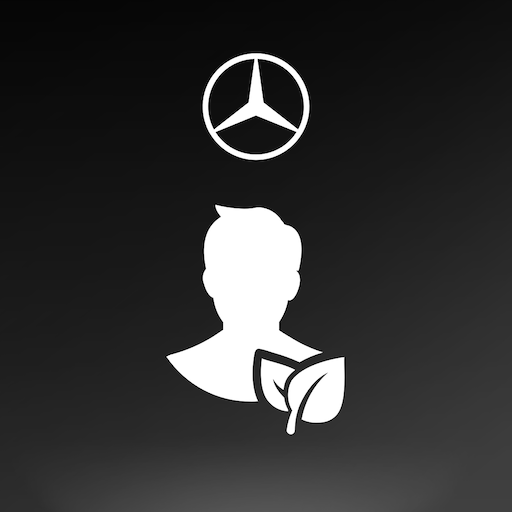Remote Parking
Spiele auf dem PC mit BlueStacks - der Android-Gaming-Plattform, der über 500 Millionen Spieler vertrauen.
Seite geändert am: 18. Februar 2022
Play Remote Parking on PC
Please be aware that a Mercedes me account and a compatible end device with a Bluetooth connection are required to use this App. The range of functions available depends on the vehicle configuration, the acceptance of the general terms of use of Mercedes me connect services and the terms of use of Remote Parking Assist/Remote Parking Pilot. These must be confirmed by the vehicle’s main user who can be identified on the customer portal of Mercedes me connect.
The App requires access to telephone functions in order to be authenticated for a secure connection to the vehicle.
This app is compatible with selected vehicles up to model year 08/2020.
Spiele Remote Parking auf dem PC. Der Einstieg ist einfach.
-
Lade BlueStacks herunter und installiere es auf deinem PC
-
Schließe die Google-Anmeldung ab, um auf den Play Store zuzugreifen, oder mache es später
-
Suche in der Suchleiste oben rechts nach Remote Parking
-
Klicke hier, um Remote Parking aus den Suchergebnissen zu installieren
-
Schließe die Google-Anmeldung ab (wenn du Schritt 2 übersprungen hast), um Remote Parking zu installieren.
-
Klicke auf dem Startbildschirm auf das Remote Parking Symbol, um mit dem Spielen zu beginnen