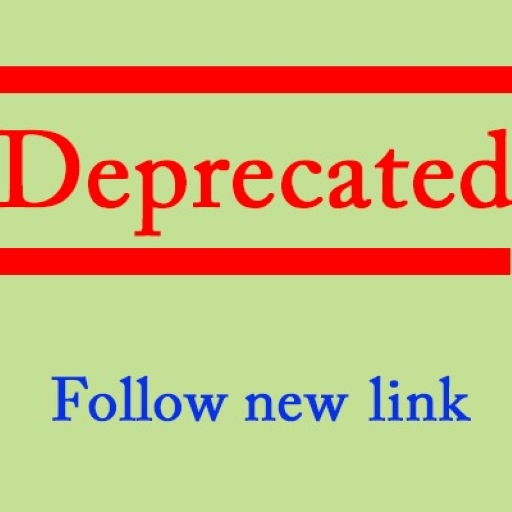Dalail ul Khairat Arambagh
Juega en PC con BlueStacks: la plataforma de juegos Android, en la que confían más de 500 millones de jugadores.
Página modificada el: 15 de diciembre de 2019
Play Dalail ul Khairat Arambagh on PC
The Dalail ul Khairat Application includes following features:
• Simple and user-friendly interface.
• Read in beautiful and distinguished Arabic style.
• Download and Manage Translations (Urdu, English and Swahili)
• Have goto page option.
• Have table of contents list.
• Multi Language support(English, Swahili, Urdu, Arabic)
• Ability to set every day reminder for recitation.
• Have resume capability, to get where you left.
• Have today feature, no need to select day from list.
• Ability to share app with others.
It's an interactive application with an eye-catching interface.
Give us your reliable Feedback and suggestions.
Juega Dalail ul Khairat Arambagh en la PC. Es fácil comenzar.
-
Descargue e instale BlueStacks en su PC
-
Complete el inicio de sesión de Google para acceder a Play Store, o hágalo más tarde
-
Busque Dalail ul Khairat Arambagh en la barra de búsqueda en la esquina superior derecha
-
Haga clic para instalar Dalail ul Khairat Arambagh desde los resultados de búsqueda
-
Complete el inicio de sesión de Google (si omitió el paso 2) para instalar Dalail ul Khairat Arambagh
-
Haz clic en el ícono Dalail ul Khairat Arambagh en la pantalla de inicio para comenzar a jugar