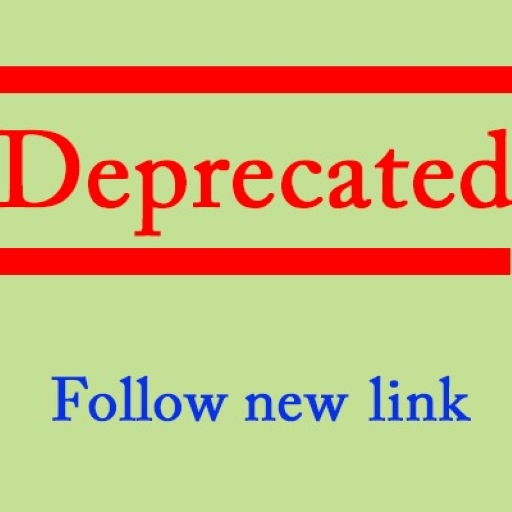このページには広告が含まれます

Dalail ul Khairat Arambagh
書籍&参考書 | Tech 92
BlueStacksを使ってPCでプレイ - 5憶以上のユーザーが愛用している高機能Androidゲーミングプラットフォーム
Play Dalail ul Khairat Arambagh on PC
App provides ability to read Dalail ul Khairat Shareef with friendly interface.
The Dalail ul Khairat Application includes following features:
• Simple and user-friendly interface.
• Read in beautiful and distinguished Arabic style.
• Download and Manage Translations (Urdu, English and Swahili)
• Have goto page option.
• Have table of contents list.
• Multi Language support(English, Swahili, Urdu, Arabic)
• Ability to set every day reminder for recitation.
• Have resume capability, to get where you left.
• Have today feature, no need to select day from list.
• Ability to share app with others.
It's an interactive application with an eye-catching interface.
Give us your reliable Feedback and suggestions.
The Dalail ul Khairat Application includes following features:
• Simple and user-friendly interface.
• Read in beautiful and distinguished Arabic style.
• Download and Manage Translations (Urdu, English and Swahili)
• Have goto page option.
• Have table of contents list.
• Multi Language support(English, Swahili, Urdu, Arabic)
• Ability to set every day reminder for recitation.
• Have resume capability, to get where you left.
• Have today feature, no need to select day from list.
• Ability to share app with others.
It's an interactive application with an eye-catching interface.
Give us your reliable Feedback and suggestions.
Dalail ul Khairat ArambaghをPCでプレイ
-
BlueStacksをダウンロードしてPCにインストールします。
-
GoogleにサインインしてGoogle Play ストアにアクセスします。(こちらの操作は後で行っても問題ありません)
-
右上の検索バーにDalail ul Khairat Arambaghを入力して検索します。
-
クリックして検索結果からDalail ul Khairat Arambaghをインストールします。
-
Googleサインインを完了してDalail ul Khairat Arambaghをインストールします。※手順2を飛ばしていた場合
-
ホーム画面にてDalail ul Khairat Arambaghのアイコンをクリックしてアプリを起動します。