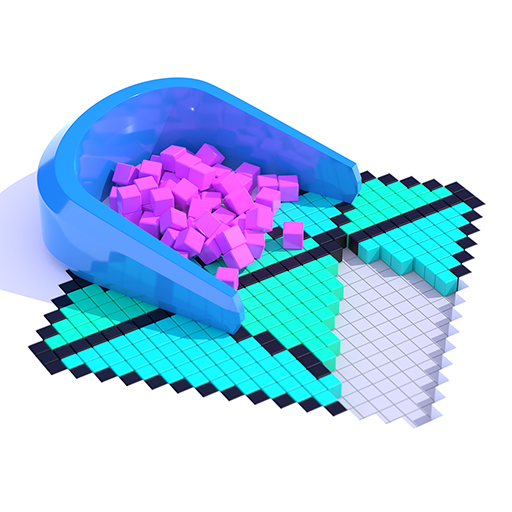Zipline Valley – Physik-Puzzlespiel
Spiele auf dem PC mit BlueStacks - der Android-Gaming-Plattform, der über 500 Millionen Spieler vertrauen.
Seite geändert am: 19. Februar 2020
Play Zipline Valley - Physics Puzzle Game on PC
To rescue the friends waiting at the starting point of this dangerous valley, draw a line with your fingers and after reaching the other home, tap on the screen to let the passengers go on the zip line. How long you hold your finger on the screen, the more passengers do zip line. To avoid the dangers, you can draw the line around the blocks, you can move the line just like a rope. The game mechanic is based on whipping a rope.
There are many hazards and traps to challenge, so this brain training physics puzzle game won't let you get bored. Minimalist and unique design and tons of free puzzle levels keep you entertained for hours. As drawing the line, take the coins and keys into consideration. To collect coins and keys bring some gifts to you.
Spiele Zipline Valley – Physik-Puzzlespiel auf dem PC. Der Einstieg ist einfach.
-
Lade BlueStacks herunter und installiere es auf deinem PC
-
Schließe die Google-Anmeldung ab, um auf den Play Store zuzugreifen, oder mache es später
-
Suche in der Suchleiste oben rechts nach Zipline Valley – Physik-Puzzlespiel
-
Klicke hier, um Zipline Valley – Physik-Puzzlespiel aus den Suchergebnissen zu installieren
-
Schließe die Google-Anmeldung ab (wenn du Schritt 2 übersprungen hast), um Zipline Valley – Physik-Puzzlespiel zu installieren.
-
Klicke auf dem Startbildschirm auf das Zipline Valley – Physik-Puzzlespiel Symbol, um mit dem Spielen zu beginnen