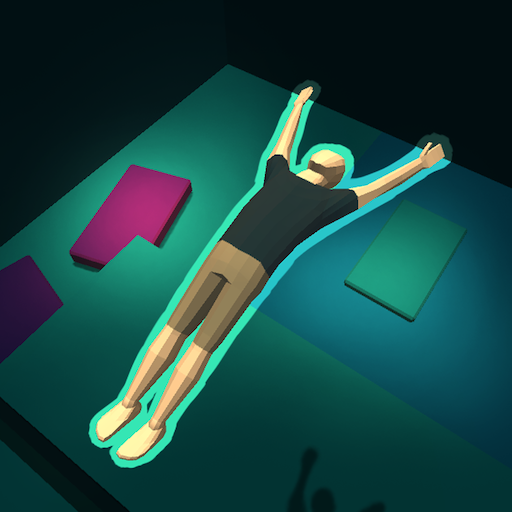Zipline Valley - Physics Puzzle Game
Play on PC with BlueStacks – the Android Gaming Platform, trusted by 500M+ gamers.
Page Modified on: September 1, 2020
Play Zipline Valley - Physics Puzzle Game on PC
To rescue the friends waiting at the starting point of this dangerous valley, draw a line with your fingers and after reaching the other home, tap on the screen to let the passengers go on the zip line. How long you hold your finger on the screen, the more passengers do zip line. To avoid the dangers, you can draw the line around the blocks, you can move the line just like a rope. The game mechanic is based on whipping a rope.
There are many hazards and traps to challenge, so this brain training physics puzzle game won't let you get bored. Minimalist and unique design and tons of free puzzle levels keep you entertained for hours. As drawing the line, take the coins and keys into consideration. To collect coins and keys bring some gifts to you.
Play Zipline Valley - Physics Puzzle Game on PC. It’s easy to get started.
-
Download and install BlueStacks on your PC
-
Complete Google sign-in to access the Play Store, or do it later
-
Look for Zipline Valley - Physics Puzzle Game in the search bar at the top right corner
-
Click to install Zipline Valley - Physics Puzzle Game from the search results
-
Complete Google sign-in (if you skipped step 2) to install Zipline Valley - Physics Puzzle Game
-
Click the Zipline Valley - Physics Puzzle Game icon on the home screen to start playing