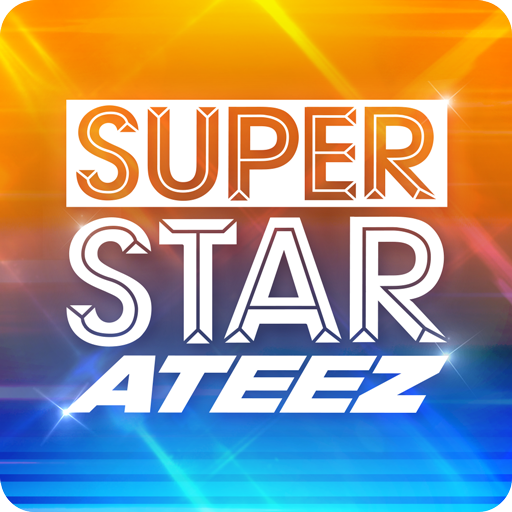このページには広告が含まれます

SuperStar X
Entertainment | Dalcomsoft, Inc.
BlueStacksを使ってPCでプレイ - 5憶以上のユーザーが愛用している高機能Androidゲーミングプラットフォーム
Play SuperStar X on PC
SuperStar X is a global fandom platform where any global K-POP fan can participate in votes, enjoy artists' videos and content, and participate directly in the growth of their artists and content production, creating a new fandom culture and experiencing everything about K-POP.
*Key Features*
1. Participate in SBS INKIGAYO Live Vote and Hot Stage Vote
- The votes you participated in via SuperStar X will be counted as the votes for NO.1 OF THE WEEK in SBS INKIGAYO. Participate in the weekly SBS INKIGAYO Live Vote to cheer for your Super Stars.
- Participate in the Hot Stage Vote, the vote to figure out which artist showed us the best performance, and help your Super Star shine!
2. Apply for Events
- Apply for various events that are held in SuperStar X!
- Participate in various events of the artists where you can win SBS INKIGAYO admission tickets, signed polaroids, signed CDs, and more.
3. Watch Videos of Your Favorite Idols
- You don't have to search for your favorite artists' videos, for the app will gather them for you.
- You can watch high-quality SBS INKIGAYO stage videos faster than anywhere else in SuperStar X!
*Key Features*
1. Participate in SBS INKIGAYO Live Vote and Hot Stage Vote
- The votes you participated in via SuperStar X will be counted as the votes for NO.1 OF THE WEEK in SBS INKIGAYO. Participate in the weekly SBS INKIGAYO Live Vote to cheer for your Super Stars.
- Participate in the Hot Stage Vote, the vote to figure out which artist showed us the best performance, and help your Super Star shine!
2. Apply for Events
- Apply for various events that are held in SuperStar X!
- Participate in various events of the artists where you can win SBS INKIGAYO admission tickets, signed polaroids, signed CDs, and more.
3. Watch Videos of Your Favorite Idols
- You don't have to search for your favorite artists' videos, for the app will gather them for you.
- You can watch high-quality SBS INKIGAYO stage videos faster than anywhere else in SuperStar X!
SuperStar XをPCでプレイ
-
BlueStacksをダウンロードしてPCにインストールします。
-
GoogleにサインインしてGoogle Play ストアにアクセスします。(こちらの操作は後で行っても問題ありません)
-
右上の検索バーにSuperStar Xを入力して検索します。
-
クリックして検索結果からSuperStar Xをインストールします。
-
Googleサインインを完了してSuperStar Xをインストールします。※手順2を飛ばしていた場合
-
ホーム画面にてSuperStar Xのアイコンをクリックしてアプリを起動します。