
このページには広告が含まれます
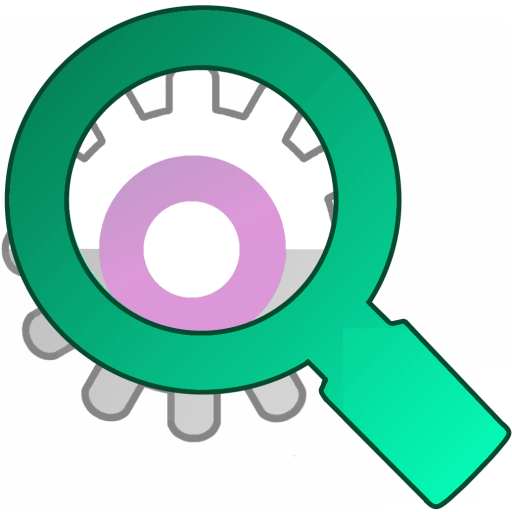
Hardware Info
ツール | JFDP Labs
BlueStacksを使ってPCでプレイ - 5憶以上のユーザーが愛用している高機能Androidゲーミングプラットフォーム
Play Hardware Info on PC
Provides information about the hardware capabilities of your Android device.
● Data is presented in a simple and easy to read fashion.
Including:
- System
- Display
- Processor
- Memory
- Cameras
- Graphics
- Features
- Codecs
- Sensors
● The app contains the "Hardware Database" optional in-app purchase, which allows you to browse through thousands of hardware specs for other android devices
● Data is presented in a simple and easy to read fashion.
Including:
- System
- Display
- Processor
- Memory
- Cameras
- Graphics
- Features
- Codecs
- Sensors
● The app contains the "Hardware Database" optional in-app purchase, which allows you to browse through thousands of hardware specs for other android devices
Hardware InfoをPCでプレイ
-
BlueStacksをダウンロードしてPCにインストールします。
-
GoogleにサインインしてGoogle Play ストアにアクセスします。(こちらの操作は後で行っても問題ありません)
-
右上の検索バーにHardware Infoを入力して検索します。
-
クリックして検索結果からHardware Infoをインストールします。
-
Googleサインインを完了してHardware Infoをインストールします。※手順2を飛ばしていた場合
-
ホーム画面にてHardware Infoのアイコンをクリックしてアプリを起動します。



![Device Info : Hardware & Software [Free, No Ads]](https://cdn-icon.bluestacks.com/lh3/x0U_5x3_BjEuDQvEFvajzHvnXnBpuy1tGeJf_O-cSZKYeelZ7fnPyKcb98AYE0pNCQ)