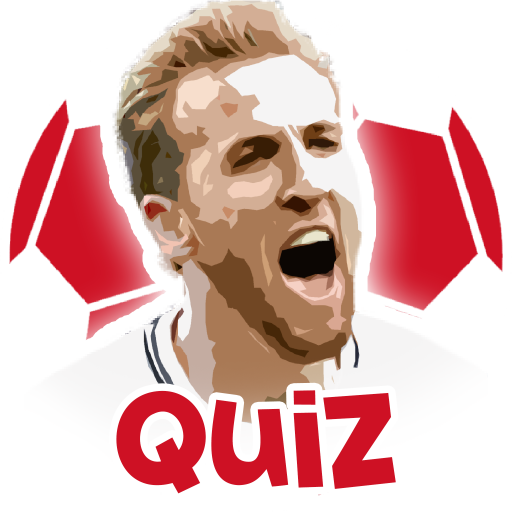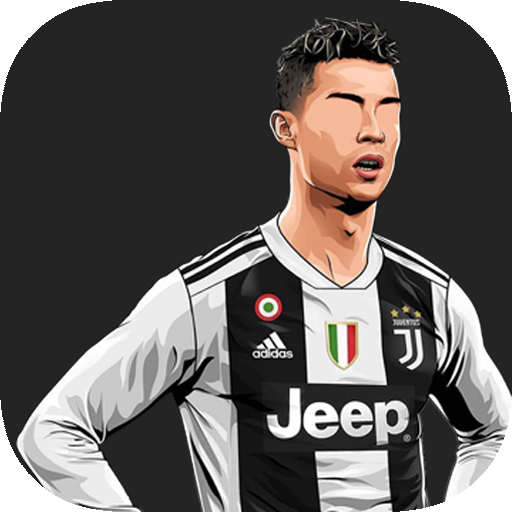
Guess the Footballer
Spiele auf dem PC mit BlueStacks - der Android-Gaming-Plattform, der über 500 Millionen Spieler vertrauen.
Seite geändert am: 1. Januar 2020
Play Guess the Footballer on PC
☆Cristiano Ronaldo is already a Juventus player in Italy league, and other players who have changed clubs
☆Guess football in the World Cup, this quiz will accompany you watching World Cup matches
☆You know all the names of the sports players in this competition include the star of the World Cup?
✓ There are 390 images of football players
✓ 13 Level football player quiz
✓ There is a clue to every player football question.
Do not worry, if you can not recognize the name of a football players,
☆ You have hints as credit to get clues even answer the question.
☆ Every you pass a few levels, you will get more hints.
☆ Fortunately, if you lack of hints, you can get another watching a video.
Football is waiting for you at the World Cup, Fans! Prove your Knowledge of the game of soccer with this guess footballer name, included in the footballer World Cup.
What are you waiting for?
DOWNLOAD Guess the footballer name & ENJOY
Spiele Guess the Footballer auf dem PC. Der Einstieg ist einfach.
-
Lade BlueStacks herunter und installiere es auf deinem PC
-
Schließe die Google-Anmeldung ab, um auf den Play Store zuzugreifen, oder mache es später
-
Suche in der Suchleiste oben rechts nach Guess the Footballer
-
Klicke hier, um Guess the Footballer aus den Suchergebnissen zu installieren
-
Schließe die Google-Anmeldung ab (wenn du Schritt 2 übersprungen hast), um Guess the Footballer zu installieren.
-
Klicke auf dem Startbildschirm auf das Guess the Footballer Symbol, um mit dem Spielen zu beginnen