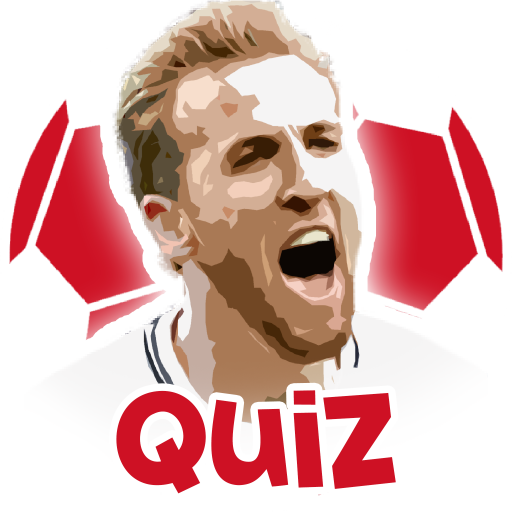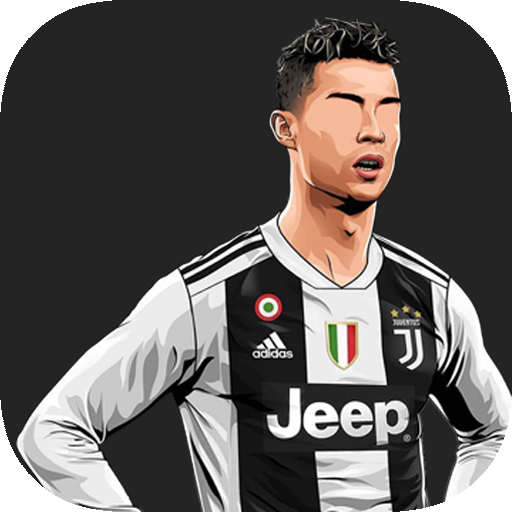
Guess the Footballer
Play on PC with BlueStacks – the Android Gaming Platform, trusted by 500M+ gamers.
Page Modified on: January 1, 2020
Play Guess the Footballer on PC
☆Cristiano Ronaldo is already a Juventus player in Italy league, and other players who have changed clubs
☆Guess football in the World Cup, this quiz will accompany you watching World Cup matches
☆You know all the names of the sports players in this competition include the star of the World Cup?
✓ There are 390 images of football players
✓ 13 Level football player quiz
✓ There is a clue to every player football question.
Do not worry, if you can not recognize the name of a football players,
☆ You have hints as credit to get clues even answer the question.
☆ Every you pass a few levels, you will get more hints.
☆ Fortunately, if you lack of hints, you can get another watching a video.
Football is waiting for you at the World Cup, Fans! Prove your Knowledge of the game of soccer with this guess footballer name, included in the footballer World Cup.
What are you waiting for?
DOWNLOAD Guess the footballer name & ENJOY
Play Guess the Footballer on PC. It’s easy to get started.
-
Download and install BlueStacks on your PC
-
Complete Google sign-in to access the Play Store, or do it later
-
Look for Guess the Footballer in the search bar at the top right corner
-
Click to install Guess the Footballer from the search results
-
Complete Google sign-in (if you skipped step 2) to install Guess the Footballer
-
Click the Guess the Footballer icon on the home screen to start playing