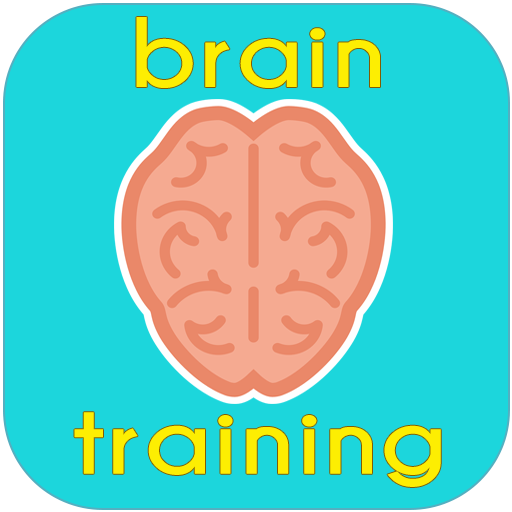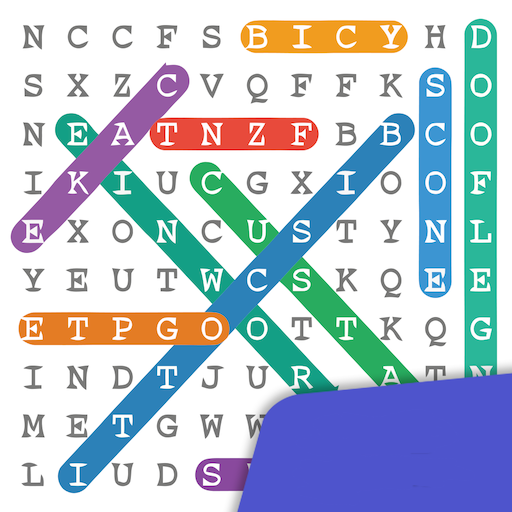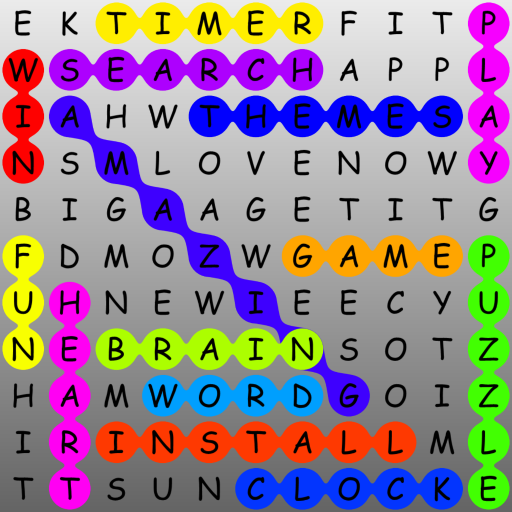Ultimate English Spelling Quiz
Juega en PC con BlueStacks: la plataforma de juegos Android, en la que confían más de 500 millones de jugadores.
Página modificada el: 24 de diciembre de 2019
Play Ultimate English Spelling Quiz on PC
- Similar Words
- Foreign Origin Words
- Common Slangs
- American vs British English Spellings
- Acronyms
- Phobias
***New Leaderboard - Compete with thousands users worldwide!! with Lots of new levels and bonus quizzes!!
***4 New Bonus Quizzes***
- Synonyms Quiz
- Antonym Quiz
- Plural Quiz
- Simple Past Tense Quiz
The Ultimate English spelling Quiz will help you to Learn commonly misspelled English spellings by playing Quiz.
This English spelling game is just like a small dictionary of IMP Selected Spellings.
There are total 80 Levels. (Easy to Hard) & 75+ Free Bonus Levels.
Many more levels will be added regularly in updates.
This English spelling Quiz is also very helpful to those, who are learning English Speaking, English Grammar and English words. This English spelling game will make the learning process fast and easy.
It can be also very helpful in preparing competitive exams and civil service exams like UPSC, IAS, MBA, BBA, HSC, SSC, GATE, CAT, CET, IPS AIEEE, SAT, MCAT, LSAT, GMAT, GRE, BANK'S recruitment, Railway's Exams, IELTS and TOEFL etc...
This test is designed in MCQ’s (Multiple choice questions) style.
This English spelling app will help to Increase your GK (General knowledge) of English spelling, so it will improve your English to solve Words Quiz, Word Puzzles, Guess the Word like Word Games.
Juega Ultimate English Spelling Quiz en la PC. Es fácil comenzar.
-
Descargue e instale BlueStacks en su PC
-
Complete el inicio de sesión de Google para acceder a Play Store, o hágalo más tarde
-
Busque Ultimate English Spelling Quiz en la barra de búsqueda en la esquina superior derecha
-
Haga clic para instalar Ultimate English Spelling Quiz desde los resultados de búsqueda
-
Complete el inicio de sesión de Google (si omitió el paso 2) para instalar Ultimate English Spelling Quiz
-
Haz clic en el ícono Ultimate English Spelling Quiz en la pantalla de inicio para comenzar a jugar