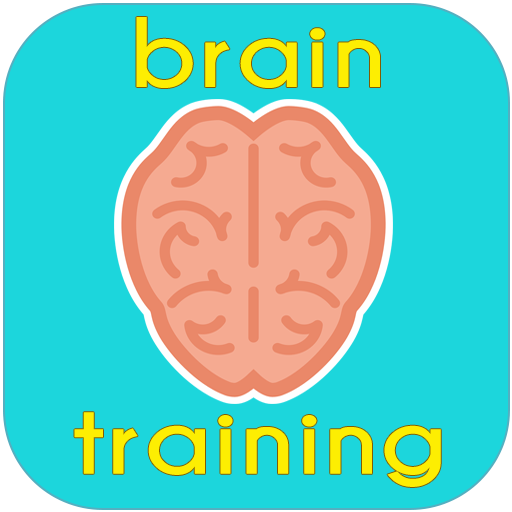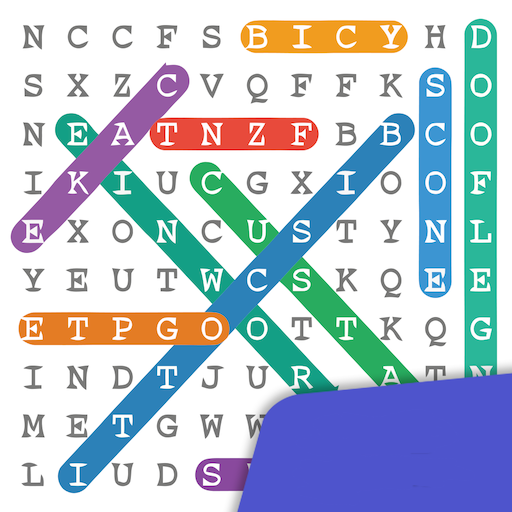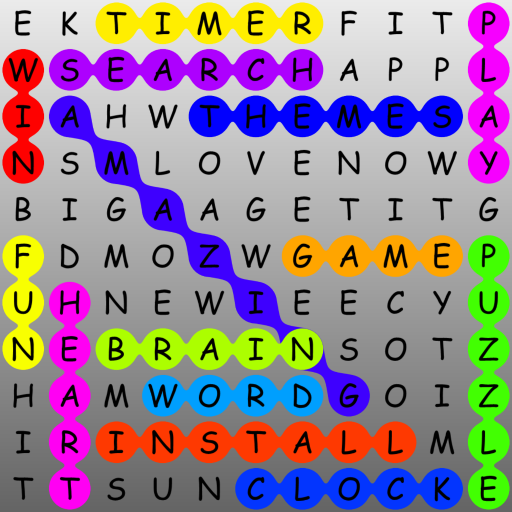このページには広告が含まれます

Ultimate English Spelling Quiz
Puzzle | DamTech Designs
BlueStacksを使ってPCでプレイ - 5憶以上のユーザーが愛用している高機能Androidゲーミングプラットフォーム
Play Ultimate English Spelling Quiz on PC
*** New Spelling Facts ***
- Similar Words
- Foreign Origin Words
- Common Slangs
- American vs British English Spellings
- Acronyms
- Phobias
***New Leaderboard - Compete with thousands users worldwide!! with Lots of new levels and bonus quizzes!!
***4 New Bonus Quizzes***
- Synonyms Quiz
- Antonym Quiz
- Plural Quiz
- Simple Past Tense Quiz
The Ultimate English spelling Quiz will help you to Learn commonly misspelled English spellings by playing Quiz.
This English spelling game is just like a small dictionary of IMP Selected Spellings.
There are total 80 Levels. (Easy to Hard) & 75+ Free Bonus Levels.
Many more levels will be added regularly in updates.
This English spelling Quiz is also very helpful to those, who are learning English Speaking, English Grammar and English words. This English spelling game will make the learning process fast and easy.
It can be also very helpful in preparing competitive exams and civil service exams like UPSC, IAS, MBA, BBA, HSC, SSC, GATE, CAT, CET, IPS AIEEE, SAT, MCAT, LSAT, GMAT, GRE, BANK'S recruitment, Railway's Exams, IELTS and TOEFL etc...
This test is designed in MCQ’s (Multiple choice questions) style.
This English spelling app will help to Increase your GK (General knowledge) of English spelling, so it will improve your English to solve Words Quiz, Word Puzzles, Guess the Word like Word Games.
- Similar Words
- Foreign Origin Words
- Common Slangs
- American vs British English Spellings
- Acronyms
- Phobias
***New Leaderboard - Compete with thousands users worldwide!! with Lots of new levels and bonus quizzes!!
***4 New Bonus Quizzes***
- Synonyms Quiz
- Antonym Quiz
- Plural Quiz
- Simple Past Tense Quiz
The Ultimate English spelling Quiz will help you to Learn commonly misspelled English spellings by playing Quiz.
This English spelling game is just like a small dictionary of IMP Selected Spellings.
There are total 80 Levels. (Easy to Hard) & 75+ Free Bonus Levels.
Many more levels will be added regularly in updates.
This English spelling Quiz is also very helpful to those, who are learning English Speaking, English Grammar and English words. This English spelling game will make the learning process fast and easy.
It can be also very helpful in preparing competitive exams and civil service exams like UPSC, IAS, MBA, BBA, HSC, SSC, GATE, CAT, CET, IPS AIEEE, SAT, MCAT, LSAT, GMAT, GRE, BANK'S recruitment, Railway's Exams, IELTS and TOEFL etc...
This test is designed in MCQ’s (Multiple choice questions) style.
This English spelling app will help to Increase your GK (General knowledge) of English spelling, so it will improve your English to solve Words Quiz, Word Puzzles, Guess the Word like Word Games.
Ultimate English Spelling QuizをPCでプレイ
-
BlueStacksをダウンロードしてPCにインストールします。
-
GoogleにサインインしてGoogle Play ストアにアクセスします。(こちらの操作は後で行っても問題ありません)
-
右上の検索バーにUltimate English Spelling Quizを入力して検索します。
-
クリックして検索結果からUltimate English Spelling Quizをインストールします。
-
Googleサインインを完了してUltimate English Spelling Quizをインストールします。※手順2を飛ばしていた場合
-
ホーム画面にてUltimate English Spelling Quizのアイコンをクリックしてアプリを起動します。