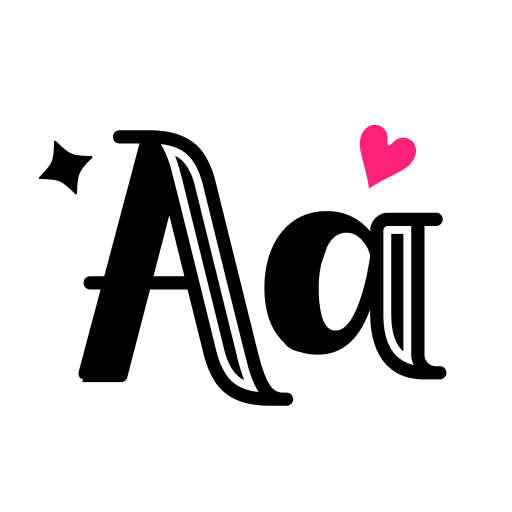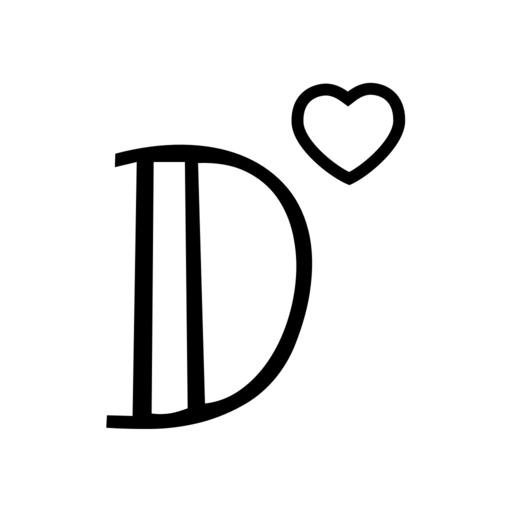
Damy - Fonts & Keyboards
Gioca su PC con BlueStacks: la piattaforma di gioco Android, considerata affidabile da oltre 500 milioni di giocatori.
Pagina modificata il: 29 ago 2021
Play Damy - Fonts & Keyboards on PC
“Damy App” has +300 different fonts compatible with all social media channels such as Instagram, Snapchat, Tik Tok, Roblox, WhatsApp, iMessage and many more!
With an Easy-Using Damy App, you can use different fonts on your Instagram, Snapchat, Tik Tok biographies, Instagram stories, and posts, responding to your messages or wherever you want!
The features we will provide you;
• Receiving new fonts monthly,
• Customizable keyboard according to your wants,
• User friendly app, easy to use fonts,
• Easy to use on social media channels.
Try out the Damy App now! Download for Free!
PREMIUM MEMBERSHIP SUBSCRIPTION
• You can subscribe Premium subscription to access all fonts.
• Subscriptions billed once, and you can use the app all lifetime.
If you’re enjoying Fonts, please consider leaving a review!
You can follow us to get the latest information on Instagram!
Account: @damyapp
Link: https://www.instagram.com/damyapp
Don’t hesitate to contact us if you have any issues. We will provide you a solution map within 24h; info@damy.app
———————————
Privacy Policy: https://damy.app/privacy
Terms Of Use: https://damy.app/tos
Gioca Damy - Fonts & Keyboards su PC. È facile iniziare.
-
Scarica e installa BlueStacks sul tuo PC
-
Completa l'accesso a Google per accedere al Play Store o eseguilo in un secondo momento
-
Cerca Damy - Fonts & Keyboards nella barra di ricerca nell'angolo in alto a destra
-
Fai clic per installare Damy - Fonts & Keyboards dai risultati della ricerca
-
Completa l'accesso a Google (se hai saltato il passaggio 2) per installare Damy - Fonts & Keyboards
-
Fai clic sull'icona Damy - Fonts & Keyboards nella schermata principale per iniziare a giocare