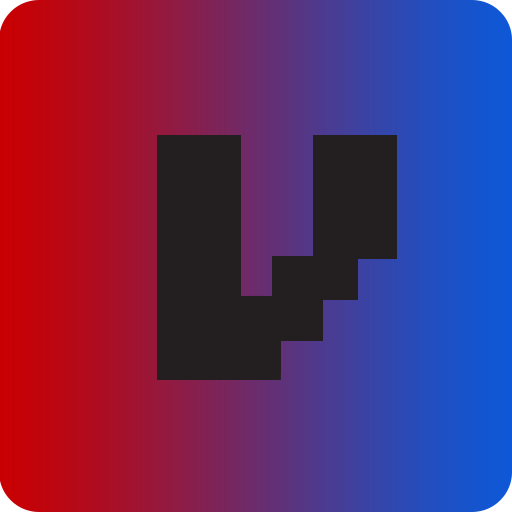Frame Data V (FDV)
Jogue no PC com BlueStacks - A Plataforma de Jogos Android, confiada por mais de 500 milhões de jogadores.
Página modificada em: 17 de julho de 2018
Play Frame Data V (FDV) on PC
FDV is now available in Japanese! Tap the flag icon to change between English and Japanese. You only need to do this once, because your settings are saved for next time!
My mission with FDV is to provide a lightning fast experience by giving you all the data you need in one view. No click-throughs, just one tap to see a character’s frame data, including the damage and stun every move does, move cancel properties of all moves, and extra information like invincibility/airborne/armor frames and V-Trigger cancel frame (dis)advantages. Scrolling is possible both horizontally and vertically!
All new original art by Bgflegz made specifically for FDV! A minimalistic yet detailed approach with beautiful uniform front-facing art. For more beautiful art by Bgflegz, visit https://bgflegz.deviantart.com.
Follow @FrameDataV on Twitter and Facebook for updates, tech and Fun Frame Facts!
One last thing: FDV will ALWAYS be free, and will NEVER have ads.
Jogue Frame Data V (FDV) no PC. É fácil começar.
-
Baixe e instale o BlueStacks no seu PC
-
Conclua o login do Google para acessar a Play Store ou faça isso mais tarde
-
Procure por Frame Data V (FDV) na barra de pesquisa no canto superior direito
-
Clique para instalar Frame Data V (FDV) a partir dos resultados da pesquisa
-
Conclua o login do Google (caso você pulou a etapa 2) para instalar o Frame Data V (FDV)
-
Clique no ícone do Frame Data V (FDV) na tela inicial para começar a jogar