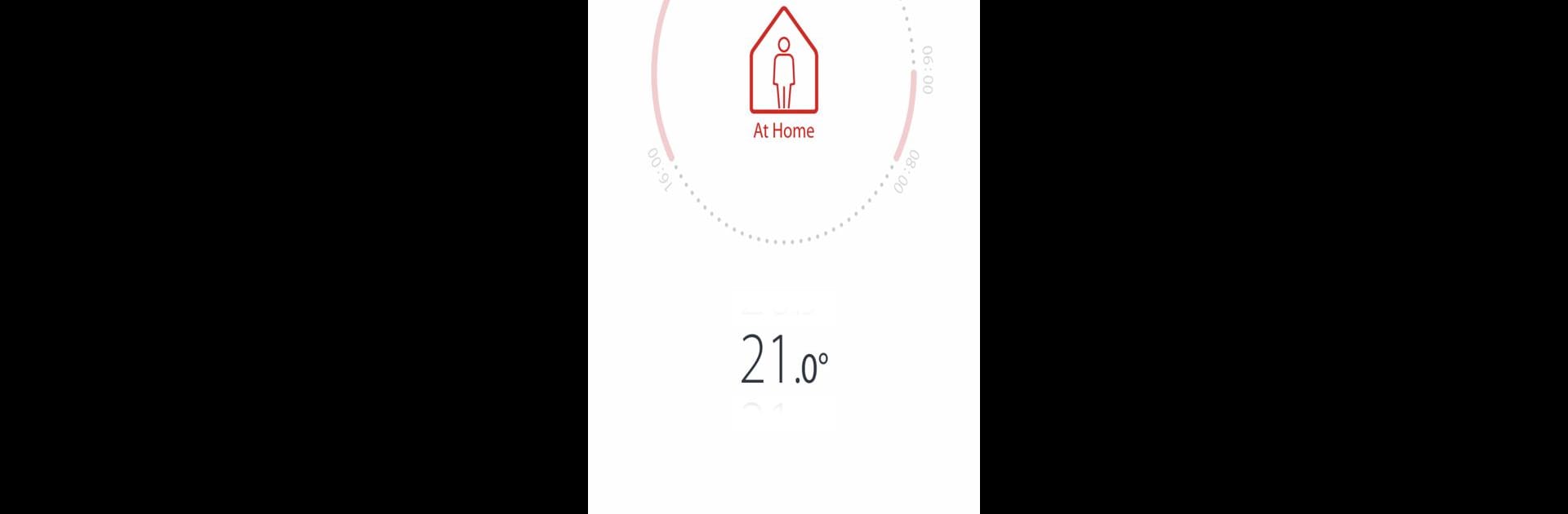

Danfoss Eco™
Spiele auf dem PC mit BlueStacks - der Android-Gaming-Plattform, der über 500 Millionen Spieler vertrauen.
Seite geändert am: 10.10.2023
Run Danfoss Eco™ on PC or Mac
Multitask effortlessly on your PC or Mac as you try out Danfoss Eco™, a Tools app by Danfoss A/S on BlueStacks.
About the App
Danfoss Eco™ by Danfoss A/S lets you take charge of your radiator heating right from your phone via Bluetooth. Perfect for those in compact living spaces, this app transforms your smartphone into a remote control for your heating system. Expect easy, intuitive adjustments that align perfectly with your lifestyle.
App Features
Intuitive Controls:
– Adjust your home heating effortlessly with a straightforward interface that feels immediately familiar.
Custom Temperature Settings:
– Set and modify temperatures to match your daily rhythm for superior comfort.
Energy Savings:
– Automatically lower the temperature when you’re away, saving energy without lifting a finger.
Bluetooth Connectivity:
– Seamlessly connect to your Danfoss Eco™ 2nd generation thermostat within a 10-meter range for hassle-free management.
Demo Mode:
– Curious to see how it works before committing? Check out the app in Demo Mode, no thermostat required.
Try Danfoss Eco™ on BlueStacks to explore its functionalities on a larger screen with ease.
Big screen. Bigger performance. Use BlueStacks on your PC or Mac to run your favorite apps.
Spiele Danfoss Eco™ auf dem PC. Der Einstieg ist einfach.
-
Lade BlueStacks herunter und installiere es auf deinem PC
-
Schließe die Google-Anmeldung ab, um auf den Play Store zuzugreifen, oder mache es später
-
Suche in der Suchleiste oben rechts nach Danfoss Eco™
-
Klicke hier, um Danfoss Eco™ aus den Suchergebnissen zu installieren
-
Schließe die Google-Anmeldung ab (wenn du Schritt 2 übersprungen hast), um Danfoss Eco™ zu installieren.
-
Klicke auf dem Startbildschirm auf das Danfoss Eco™ Symbol, um mit dem Spielen zu beginnen



