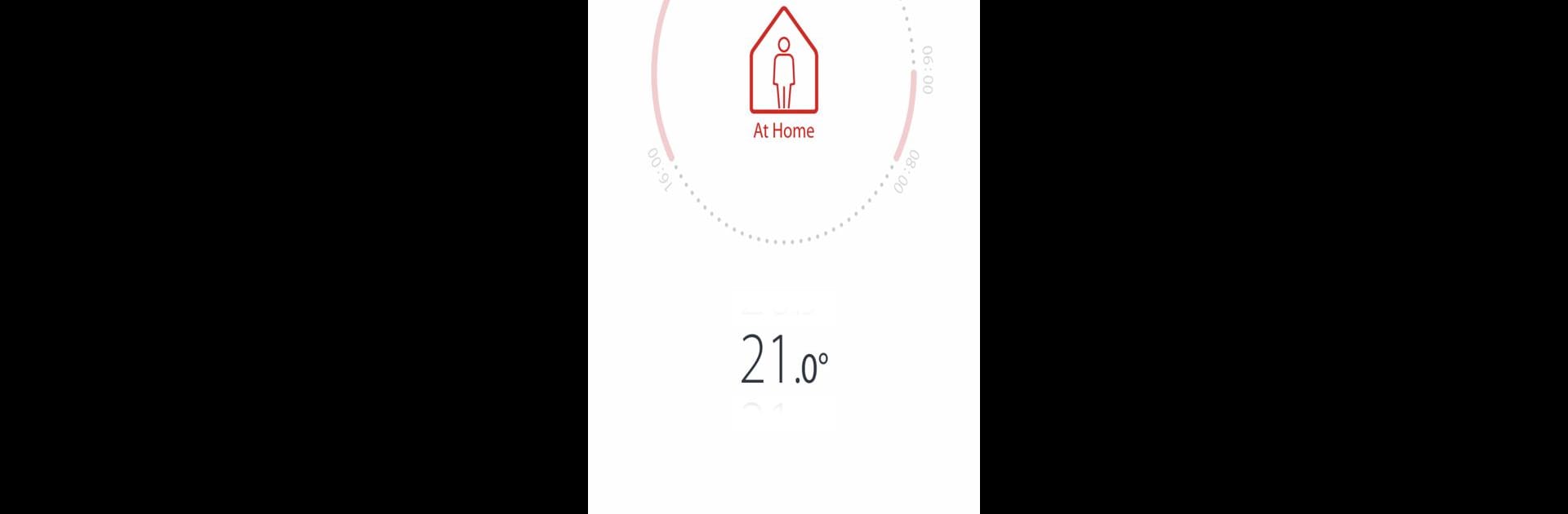
Danfoss Eco™
Jouez sur PC avec BlueStacks - la plate-forme de jeu Android, approuvée par + 500M de joueurs.
Page Modifiée le: Nov 25, 2025
Run Danfoss Eco™ on PC or Mac
Multitask effortlessly on your PC or Mac as you try out Danfoss Eco™, a Tools app by Danfoss A/S on BlueStacks.
About the App
Danfoss Eco™ by Danfoss A/S lets you take charge of your radiator heating right from your phone via Bluetooth. Perfect for those in compact living spaces, this app transforms your smartphone into a remote control for your heating system. Expect easy, intuitive adjustments that align perfectly with your lifestyle.
App Features
Intuitive Controls:
– Adjust your home heating effortlessly with a straightforward interface that feels immediately familiar.
Custom Temperature Settings:
– Set and modify temperatures to match your daily rhythm for superior comfort.
Energy Savings:
– Automatically lower the temperature when you’re away, saving energy without lifting a finger.
Bluetooth Connectivity:
– Seamlessly connect to your Danfoss Eco™ 2nd generation thermostat within a 10-meter range for hassle-free management.
Demo Mode:
– Curious to see how it works before committing? Check out the app in Demo Mode, no thermostat required.
Try Danfoss Eco™ on BlueStacks to explore its functionalities on a larger screen with ease.
Big screen. Bigger performance. Use BlueStacks on your PC or Mac to run your favorite apps.
Jouez à Danfoss Eco™ sur PC. C'est facile de commencer.
-
Téléchargez et installez BlueStacks sur votre PC
-
Connectez-vous à Google pour accéder au Play Store ou faites-le plus tard
-
Recherchez Danfoss Eco™ dans la barre de recherche dans le coin supérieur droit
-
Cliquez pour installer Danfoss Eco™ à partir des résultats de la recherche
-
Connectez-vous à Google (si vous avez ignoré l'étape 2) pour installer Danfoss Eco™
-
Cliquez sur l'icône Danfoss Eco™ sur l'écran d'accueil pour commencer à jouer
