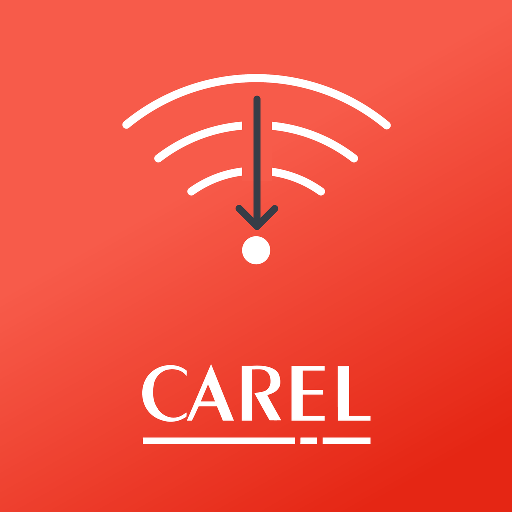DEVI Smart
Jogue no PC com BlueStacks - A Plataforma de Jogos Android, confiada por mais de 500 milhões de jogadores.
Página modificada em: 16 de julho de 2021
Play DEVI Smart on PC
Safe and private cloud connection
The Mobile app control communicates through a safe cloud system based on the same security that is used in mobile banking applications. No data is stored in the cloud and your personal information is secure at all times.
Adjust your floor heating from your smartphone
Adjust home heating easily and intuitively with the remote control you know the best – via the internet. If the internet goes down, you can still operate locally without internet connection.
Schedule your home heating and save energy
Control all your thermostats in multiple locations
The new Danfoss mobile app lets you stay in control and operate all your thermostats in multiple locations from one single point of access.
Reduce energy costs
Smart app features let you schedule your floor heating system to fit your rhythm and reduce energy costs. The DEVIreg™ Smart thermostat even adapts to climatic conditions and learns when to start and shut off heating.
Save energy by following your scheduled heating demands and automatically lowering the temperature when you do not need it. Easily set the temperature to fit your rhythm and enjoy superior thermal comfort.
DEVIsmart™ App features:
• Adjust home heating from anywhere in the world
• Set up/operate floor heating locally without internet connection
• Use living zone to easy control the most used thermostats
• Control thermostats in multiple locations (e.g. holiday home)
• Frost protection, weekly schedule, away/vacation settings, and economy mode
• Receive notifications/warnings about important system events
• Access dedicated support and troubleshooting directly from the app
• Secure wireless communication through a safe cloud system based on the same security that is used in mobile banking applications. No data is stored in the cloud and your customers’ personal information is secure at all times.
Jogue DEVI Smart no PC. É fácil começar.
-
Baixe e instale o BlueStacks no seu PC
-
Conclua o login do Google para acessar a Play Store ou faça isso mais tarde
-
Procure por DEVI Smart na barra de pesquisa no canto superior direito
-
Clique para instalar DEVI Smart a partir dos resultados da pesquisa
-
Conclua o login do Google (caso você pulou a etapa 2) para instalar o DEVI Smart
-
Clique no ícone do DEVI Smart na tela inicial para começar a jogar