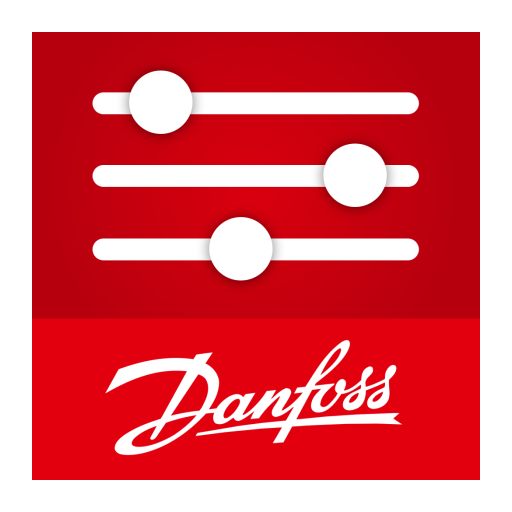Danfoss Icon
None | Danfoss A/S
5억명 이상의 게이머가 신뢰하는 안드로이드 게임 플랫폼 BlueStacks으로 PC에서 플레이하세요.
Play Danfoss Icon on PC
The Danfoss Icon App Module 088U1101 enables users to control hydronic floor heating and other applications with actuators via this App. The App can control both wireless and wired (24V) Danfoss Icon™ systems. The App turns your mobile device into an intuitive floor heating remote control.
Safe and private cloud connection.
The App communicates through a safe cloud system based on the same security that is used in mobile banking applications.
Adjust your floor heating from your smartphone.
Adjust home heating easily and intuitively. If disconnected from the internet, the heating system will continue to work and you can still operate the room temperature on each individual room thermostat.
Schedule your home heating and save energy.
Control all your thermostats in multiple locations.
The App lets you stay in control and operate all your thermostats in multiple locations from one single point of access.
Reduce energy costs
The App lets you schedule your floor heating system to fit your rhythm and reduce energy costs. The Danfoss Icon system even adapts to climatic conditions and learns when to initiate heating to reach the desired scheduled room temperature.
Save energy by scheduling the temperature to fit your rhythm and enjoy superior comfort.
Danfoss Icon App features:
• Adjust home heating from anywhere in the world
• The floor heating system will continue to be fully operational without internet connection
• Use living zone to schedule and set temperature for multiple rooms – or schedule and set each room temperature individually
• Control thermostats in multiple locations (e.g. holiday home)
• Frost protection, weekly schedule, “Away”/”At Home” mode, “Vacation” mode and “Pause” mode
• Receive notifications/warnings about important system events
• Access dedicated support and troubleshooting directly from the App
• Secure wireless communication through a safe cloud system based on the same security that is used in mobile banking applications.
Safe and private cloud connection.
The App communicates through a safe cloud system based on the same security that is used in mobile banking applications.
Adjust your floor heating from your smartphone.
Adjust home heating easily and intuitively. If disconnected from the internet, the heating system will continue to work and you can still operate the room temperature on each individual room thermostat.
Schedule your home heating and save energy.
Control all your thermostats in multiple locations.
The App lets you stay in control and operate all your thermostats in multiple locations from one single point of access.
Reduce energy costs
The App lets you schedule your floor heating system to fit your rhythm and reduce energy costs. The Danfoss Icon system even adapts to climatic conditions and learns when to initiate heating to reach the desired scheduled room temperature.
Save energy by scheduling the temperature to fit your rhythm and enjoy superior comfort.
Danfoss Icon App features:
• Adjust home heating from anywhere in the world
• The floor heating system will continue to be fully operational without internet connection
• Use living zone to schedule and set temperature for multiple rooms – or schedule and set each room temperature individually
• Control thermostats in multiple locations (e.g. holiday home)
• Frost protection, weekly schedule, “Away”/”At Home” mode, “Vacation” mode and “Pause” mode
• Receive notifications/warnings about important system events
• Access dedicated support and troubleshooting directly from the App
• Secure wireless communication through a safe cloud system based on the same security that is used in mobile banking applications.
PC에서 Danfoss Icon 플레이해보세요.
-
BlueStacks 다운로드하고 설치
-
Google Play 스토어에 로그인 하기(나중에 진행가능)
-
오른쪽 상단 코너에 Danfoss Icon 검색
-
검색 결과 중 Danfoss Icon 선택하여 설치
-
구글 로그인 진행(만약 2단계를 지나갔을 경우) 후 Danfoss Icon 설치
-
메인 홈화면에서 Danfoss Icon 선택하여 실행