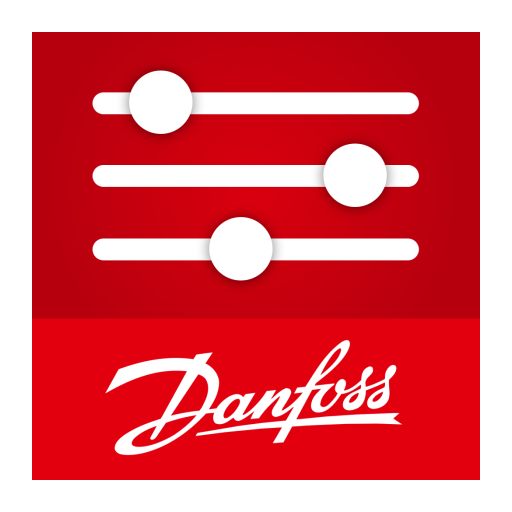Danfoss Icon
Graj na PC z BlueStacks – Platforma gamingowa Android, która uzyskała zaufanie ponad 500 milionów graczy!
Strona zmodyfikowana w dniu: 16 lutego 2021
Play Danfoss Icon on PC
Safe and private cloud connection.
The App communicates through a safe cloud system based on the same security that is used in mobile banking applications.
Adjust your floor heating from your smartphone.
Adjust home heating easily and intuitively. If disconnected from the internet, the heating system will continue to work and you can still operate the room temperature on each individual room thermostat.
Schedule your home heating and save energy.
Control all your thermostats in multiple locations.
The App lets you stay in control and operate all your thermostats in multiple locations from one single point of access.
Reduce energy costs
The App lets you schedule your floor heating system to fit your rhythm and reduce energy costs. The Danfoss Icon system even adapts to climatic conditions and learns when to initiate heating to reach the desired scheduled room temperature.
Save energy by scheduling the temperature to fit your rhythm and enjoy superior comfort.
Danfoss Icon App features:
• Adjust home heating from anywhere in the world
• The floor heating system will continue to be fully operational without internet connection
• Use living zone to schedule and set temperature for multiple rooms – or schedule and set each room temperature individually
• Control thermostats in multiple locations (e.g. holiday home)
• Frost protection, weekly schedule, “Away”/”At Home” mode, “Vacation” mode and “Pause” mode
• Receive notifications/warnings about important system events
• Access dedicated support and troubleshooting directly from the App
• Secure wireless communication through a safe cloud system based on the same security that is used in mobile banking applications.
Zagraj w Danfoss Icon na PC. To takie proste.
-
Pobierz i zainstaluj BlueStacks na PC
-
Zakończ pomyślnie ustawienie Google, aby otrzymać dostęp do sklepu Play, albo zrób to później.
-
Wyszukaj Danfoss Icon w pasku wyszukiwania w prawym górnym rogu.
-
Kliknij, aby zainstalować Danfoss Icon z wyników wyszukiwania
-
Ukończ pomyślnie rejestrację Google (jeśli krok 2 został pominięty) aby zainstalować Danfoss Icon
-
Klinij w ikonę Danfoss Icon na ekranie startowym, aby zacząć grę