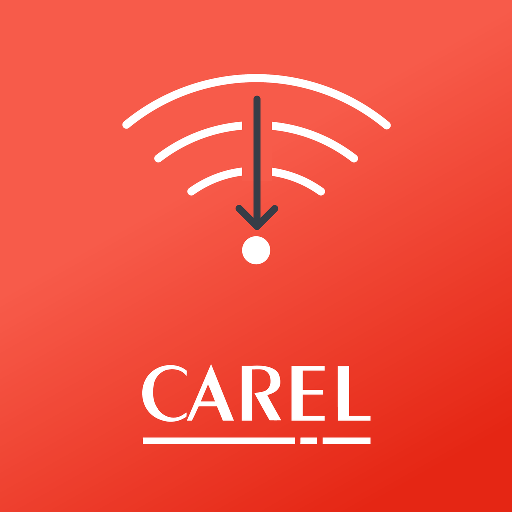ECL Comfort 310 Portal
Gioca su PC con BlueStacks: la piattaforma di gioco Android, considerata affidabile da oltre 500 milioni di giocatori.
Pagina modificata il: 30 novembre 2018
Play ECL Comfort 310 Portal on PC
Key features:
Change settings for saving energy while maintaining the comfort
See current status of sensors, pumps and motor valves for all circuits
Change the daily schedule to suit your everyday life
Requirements:
An ECL Comfort 310 district heating controller from Danfoss District Energy and a user account at the ECL Comfort 310 portal on ecl.portal.danfoss.com. International users should change the server address to http://ecl.portal.danfoss.com under the portal configuration menu after installation.
Gioca ECL Comfort 310 Portal su PC. È facile iniziare.
-
Scarica e installa BlueStacks sul tuo PC
-
Completa l'accesso a Google per accedere al Play Store o eseguilo in un secondo momento
-
Cerca ECL Comfort 310 Portal nella barra di ricerca nell'angolo in alto a destra
-
Fai clic per installare ECL Comfort 310 Portal dai risultati della ricerca
-
Completa l'accesso a Google (se hai saltato il passaggio 2) per installare ECL Comfort 310 Portal
-
Fai clic sull'icona ECL Comfort 310 Portal nella schermata principale per iniziare a giocare