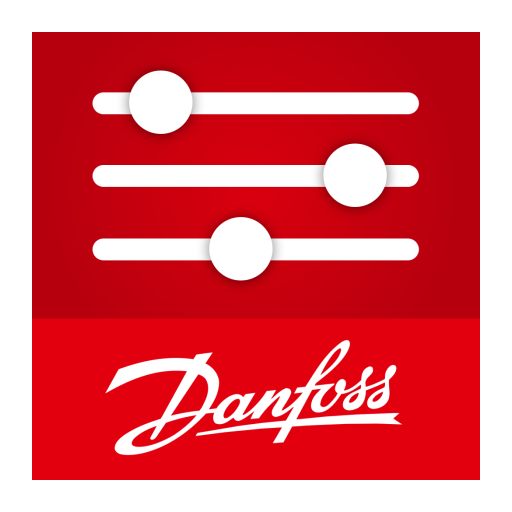Danfoss Link™
Graj na PC z BlueStacks – Platforma gamingowa Android, która uzyskała zaufanie ponad 500 milionów graczy!
Strona zmodyfikowana w dniu: 15 czerwca 2020
Play Danfoss Link™ on PC
✔ Adjust home heating easily and intuitively with the remote you know the best
✔ Stay in full control of your home heating day and night – even when you are not at home
✔ Set the temperature to fit your rhythm and enjoy superior thermal comfort
✔ Living Zone – set the temperature in one room or group more rooms for easy zone control
✔ Save energy by automatically lowering the temperature when you do not need it
The Danfoss Link™ App is compatible with all Wi-Fi enabled Danfoss Link™ CC panels.
Connecting your mobile device with your Danfoss Link™ CC is easy and lets you control your living connect®
radiator thermostats, floor heating and more from anywhere. If you need support or have any questions about
the Danfoss Link™ App, please visit link.danfoss.com.
Do you want to try the app before buying your Danfoss Link CC?
Then simply download the Danfoss Link™ App and try the built-in demo version of the app.
Zagraj w Danfoss Link™ na PC. To takie proste.
-
Pobierz i zainstaluj BlueStacks na PC
-
Zakończ pomyślnie ustawienie Google, aby otrzymać dostęp do sklepu Play, albo zrób to później.
-
Wyszukaj Danfoss Link™ w pasku wyszukiwania w prawym górnym rogu.
-
Kliknij, aby zainstalować Danfoss Link™ z wyników wyszukiwania
-
Ukończ pomyślnie rejestrację Google (jeśli krok 2 został pominięty) aby zainstalować Danfoss Link™
-
Klinij w ikonę Danfoss Link™ na ekranie startowym, aby zacząć grę