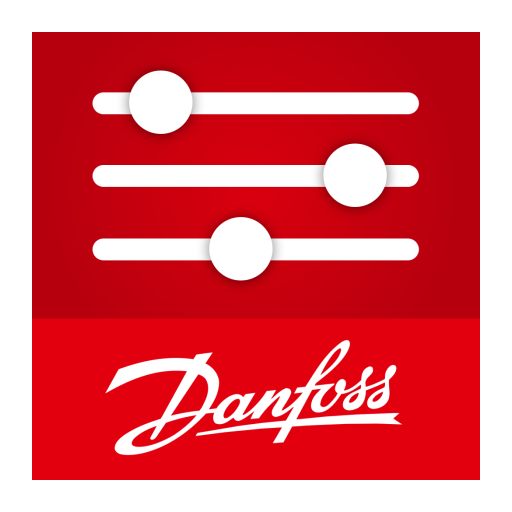Danfoss Link™
Chơi trên PC với BlueStacks - Nền tảng chơi game Android, được hơn 500 triệu game thủ tin tưởng.
Trang đã được sửa đổi vào: 15 tháng 6, 2020
Play Danfoss Link™ on PC
✔ Adjust home heating easily and intuitively with the remote you know the best
✔ Stay in full control of your home heating day and night – even when you are not at home
✔ Set the temperature to fit your rhythm and enjoy superior thermal comfort
✔ Living Zone – set the temperature in one room or group more rooms for easy zone control
✔ Save energy by automatically lowering the temperature when you do not need it
The Danfoss Link™ App is compatible with all Wi-Fi enabled Danfoss Link™ CC panels.
Connecting your mobile device with your Danfoss Link™ CC is easy and lets you control your living connect®
radiator thermostats, floor heating and more from anywhere. If you need support or have any questions about
the Danfoss Link™ App, please visit link.danfoss.com.
Do you want to try the app before buying your Danfoss Link CC?
Then simply download the Danfoss Link™ App and try the built-in demo version of the app.
Chơi Danfoss Link™ trên PC. Rất dễ để bắt đầu
-
Tải và cài đặt BlueStacks trên máy của bạn
-
Hoàn tất đăng nhập vào Google để đến PlayStore, hoặc thực hiện sau
-
Tìm Danfoss Link™ trên thanh tìm kiếm ở góc phải màn hình
-
Nhấn vào để cài đặt Danfoss Link™ trong danh sách kết quả tìm kiếm
-
Hoàn tất đăng nhập Google (nếu bạn chưa làm bước 2) để cài đặt Danfoss Link™
-
Nhấn vào icon Danfoss Link™ tại màn hình chính để bắt đầu chơi