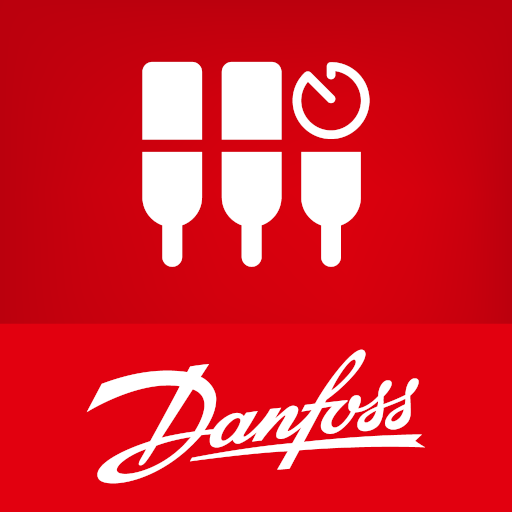Magnetic Tool
Jouez sur PC avec BlueStacks - la plate-forme de jeu Android, approuvée par + 500M de joueurs.
Page Modifiée le: 4 juillet 2019
Play Magnetic Tool on PC
The new Magnetic Tool app makes testing a solenoid valve coil quick and easy and is available globally for Android and iPhone.
You always have the right tool with you because it’s just a tap away. Not only is it more convenient, it’s also more precise. Magnetic Tool provides information about the magnetic field of an AC or DC coil in a solenoid valve. It can also indicate the rotation direction of certain types of pumps, helping you determine the correct way to install them in a system.
Magnetic Tool also allows you to take a picture of the faulty component, so you can document the repair procedure and share it with your customers.
Magnetic Tool is part of the Danfoss CoolApps Toolbox, a collection of mobile apps designed to help installers and service technicians with their daily tasks. Find out more at CoolApps.Danfoss.com.
Jouez à Magnetic Tool sur PC. C'est facile de commencer.
-
Téléchargez et installez BlueStacks sur votre PC
-
Connectez-vous à Google pour accéder au Play Store ou faites-le plus tard
-
Recherchez Magnetic Tool dans la barre de recherche dans le coin supérieur droit
-
Cliquez pour installer Magnetic Tool à partir des résultats de la recherche
-
Connectez-vous à Google (si vous avez ignoré l'étape 2) pour installer Magnetic Tool
-
Cliquez sur l'icône Magnetic Tool sur l'écran d'accueil pour commencer à jouer