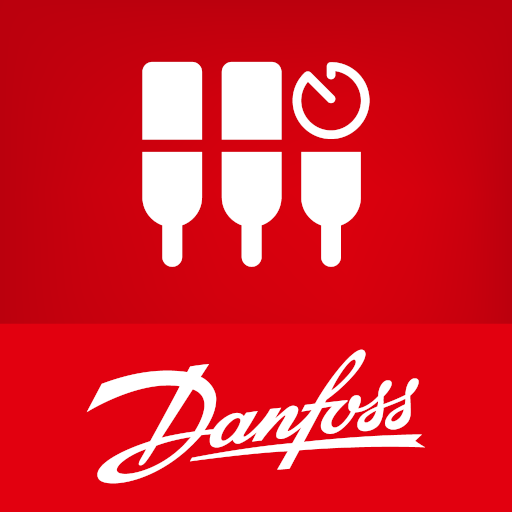Magnetic Tool
Jogue no PC com BlueStacks - A Plataforma de Jogos Android, confiada por mais de 500 milhões de jogadores.
Página modificada em: 4 de julho de 2019
Play Magnetic Tool on PC
The new Magnetic Tool app makes testing a solenoid valve coil quick and easy and is available globally for Android and iPhone.
You always have the right tool with you because it’s just a tap away. Not only is it more convenient, it’s also more precise. Magnetic Tool provides information about the magnetic field of an AC or DC coil in a solenoid valve. It can also indicate the rotation direction of certain types of pumps, helping you determine the correct way to install them in a system.
Magnetic Tool also allows you to take a picture of the faulty component, so you can document the repair procedure and share it with your customers.
Magnetic Tool is part of the Danfoss CoolApps Toolbox, a collection of mobile apps designed to help installers and service technicians with their daily tasks. Find out more at CoolApps.Danfoss.com.
Jogue Magnetic Tool no PC. É fácil começar.
-
Baixe e instale o BlueStacks no seu PC
-
Conclua o login do Google para acessar a Play Store ou faça isso mais tarde
-
Procure por Magnetic Tool na barra de pesquisa no canto superior direito
-
Clique para instalar Magnetic Tool a partir dos resultados da pesquisa
-
Conclua o login do Google (caso você pulou a etapa 2) para instalar o Magnetic Tool
-
Clique no ícone do Magnetic Tool na tela inicial para começar a jogar