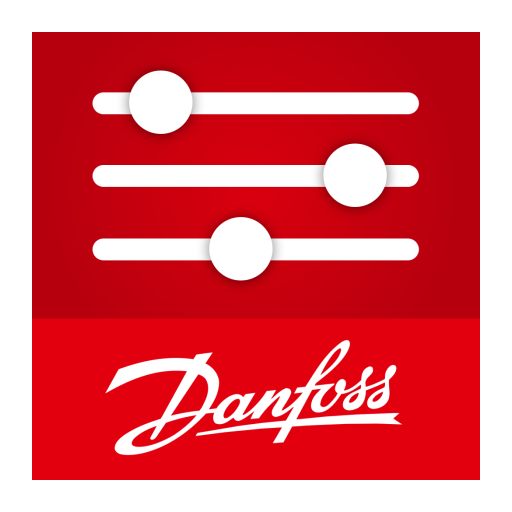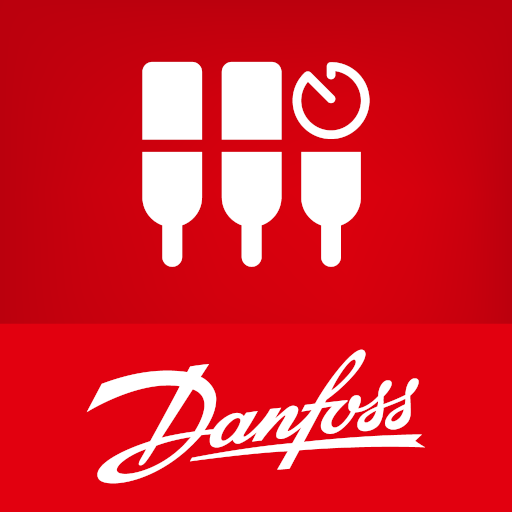TurboTool®
العب على الكمبيوتر الشخصي مع BlueStacks - نظام أندرويد للألعاب ، موثوق به من قبل أكثر من 500 مليون لاعب.
تم تعديل الصفحة في: 29 أبريل 2020
Play TurboTool® on PC
TurboTool® also gives you instant access to troubleshooting and quick reference charts. Please note that the Troubleshooting Guide should only be used by experienced professionals who are familiar with Danfoss Turbocor®compressors. It should not be used by non-professionals.
How to Use TurboTool®
When you start up TurboTool®, you will be presented with two compressor images. The exterior image of a Danfoss Turbocor® compressor represents compressor system-level troubleshooting, while the cutaway image represents component-level troubleshooting.
When you select the area you want to focus on, the app takes you to the “Symptoms” page. There, you can search for the symptom(s) being exhibited by the system or component. Once you identify the correct symptom, you can select and expand it to reveal the possible causes.
Select what you believe to be the relevant cause and then proceed to the “Remedy” page. TurboTool® will suggest the procedures required to correct the exact symptom/cause. It is easy to move back and forth between the symptom/cause and remedy pages if you want to try other solutions.
Support
For app support, please use the in-app feedback function found in the app settings or send an email to coolapp@danfoss.com
Engineering Tomorrow
Danfoss engineers advanced technologies that enable us to build a better, smarter and more efficient tomorrow. In the world’s growing cities, we ensure the supply of fresh food and optimal comfort in our homes and offices, while meeting the need for energy-efficient infrastructure, connected systems and integrated renewable energy. Our solutions are used in such areas as refrigeration, air conditioning, heating, motor control and mobile machinery. Our innovative engineering dates back to 1933 and today, Danfoss holds market-leading positions, employing 28,000 people and serving customers in more than 100 countries. We are privately held by the founding family. Read more about us at www.danfoss.com.
Terms and Conditions apply for use of the app.
العب TurboTool® على جهاز الكمبيوتر. من السهل البدء.
-
قم بتنزيل BlueStacks وتثبيته على جهاز الكمبيوتر الخاص بك
-
أكمل تسجيل الدخول إلى Google للوصول إلى متجر Play ، أو قم بذلك لاحقًا
-
ابحث عن TurboTool® في شريط البحث أعلى الزاوية اليمنى
-
انقر لتثبيت TurboTool® من نتائج البحث
-
أكمل تسجيل الدخول إلى Google (إذا تخطيت الخطوة 2) لتثبيت TurboTool®
-
انقر على أيقونة TurboTool® على الشاشة الرئيسية لبدء اللعب