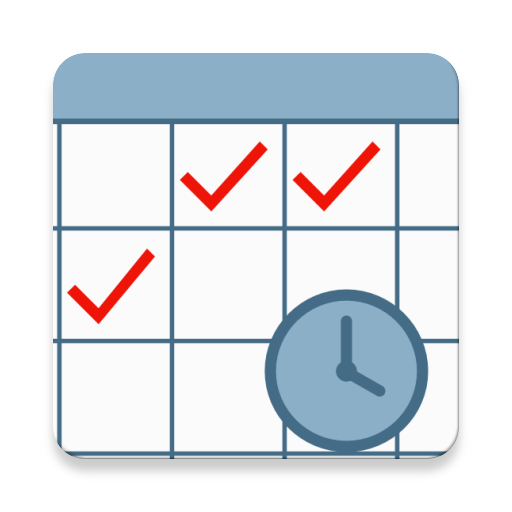My Worktime - Stundenzettel
Spiele auf dem PC mit BlueStacks - der Android-Gaming-Plattform, der über 500 Millionen Spieler vertrauen.
Seite geändert am: 26. September 2018
Play My Worktime - Timesheet on PC
My Worktime is the kind of app that makes your smartphone a great tool for tracking your jobs, calculating your pay and tracking your project time.
A great tool for clock-in, timecard, attendance, job tracker, hours billing, hours tracking, project tracking, on call tracking, overtime tracking, bonus hours tracking, reconciling with your company paycheck and much more...
➤ Track your time by day, week, month, and year
➤ Enter your hours as "At work", create custom Activity records or use the pre-defined list
➤ Use Check-in / Check-out buttons for real-time start/stop
➤ Add the Widget for timer mode
➤ Check the many examples to get started (My templates)
➤ Create standard working day templates
➤ Copy previous working day (time sheet)
➤ Track your vacation allowance in hours
➤ Track payout amounts (Expenses, Overtime, etc)
➤ Use the many Reports to check your balances
➤ Export your reports to CSV and HTML format
➤ Set your tracking preferences (minute intervals, defaults, etc)
➤ Personalize it (choose heading, choose background)
➤ Backup your data with Dropbox or via email
➤ Works offline so you can work from anywhere/anytime
★ A great alternative to your excel spreadsheet
★ this app is perfect for freelancers, the self-employed and anyone who needs to keep track of working hours
★ Use as a backup time tracker to check your employer's clock-in / punch-in or timecard system
➤ Enter your standard working day using templates:
- Create a standard template to store your usual working day
- You can create templates for each day of the week (Set working days) OR
- You can create templates for each situation (My Templates)
- You can copy the last day and modify the start/end times retrospectively
➤ Track your times on the go in real-time (Widget):
- Use the "Fast-Check-in" button
- Update the End time using ‘check-out’ (stop) button
- Hit ‘Next’ button when you are ready to check-in again.
- Install the Widget for easy access
Email us at myworktimeapp@gmail.com for any questions.
This base version is free for 14 days. You have the option of in-app-purchase for:
a) unlocking the 14 day timesheet history limit
b) enable exporting your report result by email
c) backup to Dropbox
Enjoy!
Spiele My Worktime - Stundenzettel auf dem PC. Der Einstieg ist einfach.
-
Lade BlueStacks herunter und installiere es auf deinem PC
-
Schließe die Google-Anmeldung ab, um auf den Play Store zuzugreifen, oder mache es später
-
Suche in der Suchleiste oben rechts nach My Worktime - Stundenzettel
-
Klicke hier, um My Worktime - Stundenzettel aus den Suchergebnissen zu installieren
-
Schließe die Google-Anmeldung ab (wenn du Schritt 2 übersprungen hast), um My Worktime - Stundenzettel zu installieren.
-
Klicke auf dem Startbildschirm auf das My Worktime - Stundenzettel Symbol, um mit dem Spielen zu beginnen