
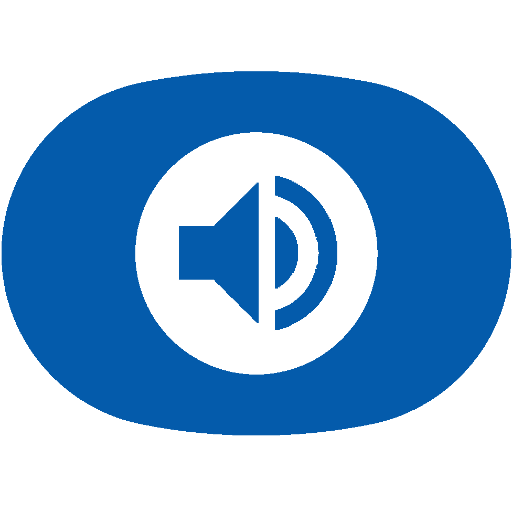
Onkyo/Integra plugin for Yatse
Spiele auf dem PC mit BlueStacks - der Android-Gaming-Plattform, der über 500 Millionen Spieler vertrauen.
Seite geändert am: 16. Mai 2019
Play Onkyo/Integra plugin for Yatse on PC
Please note that this plugin requires the unlocked/paid version of Yatse.
The plugin is maintained and supported by Daniel Stahl, and is only distributed by us to ease user's life.
For questions and support, submit an issue at https://github.com/phillyfan1138/onkyo-yatse-plugin as normal support will not be able to help.
The Onkyo/Integra plugin for Yatse brings Onkyo and Integra volume and custom command controls to Yatse.
Features include:
• Volume Up, Volume Down, Mute Toggle
• Two way communication: the plugin is aware of the mute and volume status so pressing mute on a remote will be reflected in the plugin
• Custom commands: use any command provided at http://michael.elsdoerfer.name/onkyo/.
The plugin should be compatible with the following receiver models:
• DTR-20.2
• DTR-30.2
• TX-NR708
• DTR-40.2
• DHC-40.2
• TX-NR808
• DTR-50.2
• TX-NR1008
• TX-NR3008
• TX-NR5008
• DTR-70.2
• DTR-80.2
• DHC-80.2
• PR-SC5508
• TX-NR509 (Ether)
• TX-NR579 (Ether)
• TX-NR609 (Ether)
• DTR-20.3
• DTR-30.3
• TX-NR709
• DTR-40.3
• TX-NR809
• DTR-50.3
• TX-NR1009
• TX-NR3009
• TX-NR5009
• DTR-70.3
• DTR-80.3
• DHC-80.3
• SC5509
• TX-NR414 (Ether)
• TX-NR515/515AE (Ether)
• DTR-20.4
• TX-NR616/616AE (Ether)
• DTR-30.4
• TX-NR717 (Ether)
• DTR-40.4
• TX-NR818/818AE
• DTR-50.4
• TX-NR1010
• TX-NR3010
• DTR-70.4
• TX-NR5010
• NR-365 (Ether)
• TX-NR525
• HT-RC550 (Ether)
• TX-NR626
• HT-RC560 (Ether)
• DTR-30.5
• TX-NR727 (Ether)
• DTR-40.5
• TX-NR828 (Ether)
• DTR-50.5
This plugin is not affiliated with Onkyo or Integra. Onkyo and Integra are registered trademarks of Onkyo corporation.
Spiele Onkyo/Integra plugin for Yatse auf dem PC. Der Einstieg ist einfach.
-
Lade BlueStacks herunter und installiere es auf deinem PC
-
Schließe die Google-Anmeldung ab, um auf den Play Store zuzugreifen, oder mache es später
-
Suche in der Suchleiste oben rechts nach Onkyo/Integra plugin for Yatse
-
Klicke hier, um Onkyo/Integra plugin for Yatse aus den Suchergebnissen zu installieren
-
Schließe die Google-Anmeldung ab (wenn du Schritt 2 übersprungen hast), um Onkyo/Integra plugin for Yatse zu installieren.
-
Klicke auf dem Startbildschirm auf das Onkyo/Integra plugin for Yatse Symbol, um mit dem Spielen zu beginnen



