
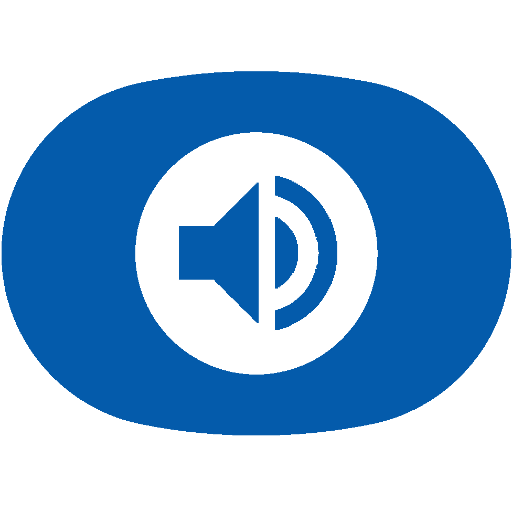
Onkyo/Integra plugin for Yatse
Play on PC with BlueStacks – the Android Gaming Platform, trusted by 500M+ gamers.
Page Modified on: May 16, 2019
Play Onkyo/Integra plugin for Yatse on PC
Please note that this plugin requires the unlocked/paid version of Yatse.
The plugin is maintained and supported by Daniel Stahl, and is only distributed by us to ease user's life.
For questions and support, submit an issue at https://github.com/phillyfan1138/onkyo-yatse-plugin as normal support will not be able to help.
The Onkyo/Integra plugin for Yatse brings Onkyo and Integra volume and custom command controls to Yatse.
Features include:
• Volume Up, Volume Down, Mute Toggle
• Two way communication: the plugin is aware of the mute and volume status so pressing mute on a remote will be reflected in the plugin
• Custom commands: use any command provided at http://michael.elsdoerfer.name/onkyo/.
The plugin should be compatible with the following receiver models:
• DTR-20.2
• DTR-30.2
• TX-NR708
• DTR-40.2
• DHC-40.2
• TX-NR808
• DTR-50.2
• TX-NR1008
• TX-NR3008
• TX-NR5008
• DTR-70.2
• DTR-80.2
• DHC-80.2
• PR-SC5508
• TX-NR509 (Ether)
• TX-NR579 (Ether)
• TX-NR609 (Ether)
• DTR-20.3
• DTR-30.3
• TX-NR709
• DTR-40.3
• TX-NR809
• DTR-50.3
• TX-NR1009
• TX-NR3009
• TX-NR5009
• DTR-70.3
• DTR-80.3
• DHC-80.3
• SC5509
• TX-NR414 (Ether)
• TX-NR515/515AE (Ether)
• DTR-20.4
• TX-NR616/616AE (Ether)
• DTR-30.4
• TX-NR717 (Ether)
• DTR-40.4
• TX-NR818/818AE
• DTR-50.4
• TX-NR1010
• TX-NR3010
• DTR-70.4
• TX-NR5010
• NR-365 (Ether)
• TX-NR525
• HT-RC550 (Ether)
• TX-NR626
• HT-RC560 (Ether)
• DTR-30.5
• TX-NR727 (Ether)
• DTR-40.5
• TX-NR828 (Ether)
• DTR-50.5
This plugin is not affiliated with Onkyo or Integra. Onkyo and Integra are registered trademarks of Onkyo corporation.
Play Onkyo/Integra plugin for Yatse on PC. It’s easy to get started.
-
Download and install BlueStacks on your PC
-
Complete Google sign-in to access the Play Store, or do it later
-
Look for Onkyo/Integra plugin for Yatse in the search bar at the top right corner
-
Click to install Onkyo/Integra plugin for Yatse from the search results
-
Complete Google sign-in (if you skipped step 2) to install Onkyo/Integra plugin for Yatse
-
Click the Onkyo/Integra plugin for Yatse icon on the home screen to start playing



