
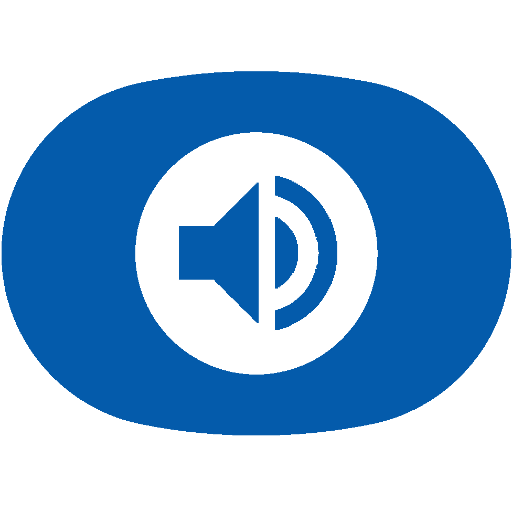
Onkyo/Integra plugin for Yatse
Gioca su PC con BlueStacks: la piattaforma di gioco Android, considerata affidabile da oltre 500 milioni di giocatori.
Pagina modificata il: 16 maggio 2019
Play Onkyo/Integra plugin for Yatse on PC
Please note that this plugin requires the unlocked/paid version of Yatse.
The plugin is maintained and supported by Daniel Stahl, and is only distributed by us to ease user's life.
For questions and support, submit an issue at https://github.com/phillyfan1138/onkyo-yatse-plugin as normal support will not be able to help.
The Onkyo/Integra plugin for Yatse brings Onkyo and Integra volume and custom command controls to Yatse.
Features include:
• Volume Up, Volume Down, Mute Toggle
• Two way communication: the plugin is aware of the mute and volume status so pressing mute on a remote will be reflected in the plugin
• Custom commands: use any command provided at http://michael.elsdoerfer.name/onkyo/.
The plugin should be compatible with the following receiver models:
• DTR-20.2
• DTR-30.2
• TX-NR708
• DTR-40.2
• DHC-40.2
• TX-NR808
• DTR-50.2
• TX-NR1008
• TX-NR3008
• TX-NR5008
• DTR-70.2
• DTR-80.2
• DHC-80.2
• PR-SC5508
• TX-NR509 (Ether)
• TX-NR579 (Ether)
• TX-NR609 (Ether)
• DTR-20.3
• DTR-30.3
• TX-NR709
• DTR-40.3
• TX-NR809
• DTR-50.3
• TX-NR1009
• TX-NR3009
• TX-NR5009
• DTR-70.3
• DTR-80.3
• DHC-80.3
• SC5509
• TX-NR414 (Ether)
• TX-NR515/515AE (Ether)
• DTR-20.4
• TX-NR616/616AE (Ether)
• DTR-30.4
• TX-NR717 (Ether)
• DTR-40.4
• TX-NR818/818AE
• DTR-50.4
• TX-NR1010
• TX-NR3010
• DTR-70.4
• TX-NR5010
• NR-365 (Ether)
• TX-NR525
• HT-RC550 (Ether)
• TX-NR626
• HT-RC560 (Ether)
• DTR-30.5
• TX-NR727 (Ether)
• DTR-40.5
• TX-NR828 (Ether)
• DTR-50.5
This plugin is not affiliated with Onkyo or Integra. Onkyo and Integra are registered trademarks of Onkyo corporation.
Gioca Onkyo/Integra plugin for Yatse su PC. È facile iniziare.
-
Scarica e installa BlueStacks sul tuo PC
-
Completa l'accesso a Google per accedere al Play Store o eseguilo in un secondo momento
-
Cerca Onkyo/Integra plugin for Yatse nella barra di ricerca nell'angolo in alto a destra
-
Fai clic per installare Onkyo/Integra plugin for Yatse dai risultati della ricerca
-
Completa l'accesso a Google (se hai saltato il passaggio 2) per installare Onkyo/Integra plugin for Yatse
-
Fai clic sull'icona Onkyo/Integra plugin for Yatse nella schermata principale per iniziare a giocare



