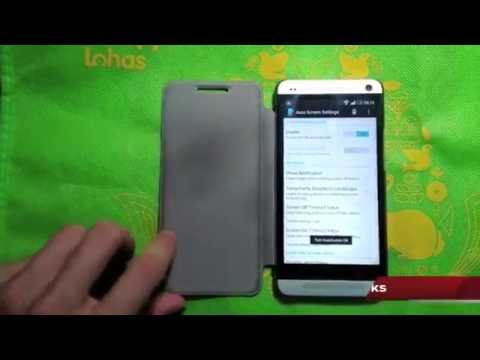Auto Screen On Off(Smart Cover
Graj na PC z BlueStacks – Platforma gamingowa Android, która uzyskała zaufanie ponad 500 milionów graczy!
Strona zmodyfikowana w dniu: 5 grudnia 2016
Play Auto Screen On Off(Smart Cover on PC
Feature:
1. By detecting p-sensor, automatically turn on/off the screen for you.
2. Allows you to only enable the function during charging.
3. Allows you to disable the feature when the screen is rotated.
4. You can set separate timeout values for screen on/off delay to prevent from accidentally triggering the feature.
5. A widget is supported to quickly toggle the function.
6. Notification is supported to quickly toggle function, or directly turn screen off.
7. Power Save Mode: works on some devices. Try if it works for YOU!
8. Play sound or vibrate while close.
9. Exclude apps you don't want automatically screen off feature
10. A widget to turn off screen! great power saver yet useful
Usage:
0. Modify Settings in "Auto Screen Settings" app and enable the function
or
1. Add widget "AutoScreenOnOff" to your home screen
2. Press once on the icon to trigger Device Management Confirmation Dialog.
3. Agree to activate device management. (This is required to turn off the screen)
4. Now everything should work now. Try cover your hand over the top area of the screen (where the proximity sensor might be located) to see if it works.
Attention:
- Since it uses proximity sensor to detect whether the screen should be on or off, this may use some power consumption. So, if you are not using your device for a long time, suggest you turning off the function.
- If you wants to uninstall the app, please do it from top of the app.
Translation Helps from:
Hai Long Hoang: Vietnamese
WebFrogeye : French
Ján Kučera: Slovak
Renek: Czech
Xander Stone: Dutch
Andrew: Russian, Ukranian
Paul L. Scholz: German
ps. If you have any suggestions, questions, bug reports, or you are willing to help translate strings, please send me email. leinadkao@gmail.com
Zagraj w Auto Screen On Off(Smart Cover na PC. To takie proste.
-
Pobierz i zainstaluj BlueStacks na PC
-
Zakończ pomyślnie ustawienie Google, aby otrzymać dostęp do sklepu Play, albo zrób to później.
-
Wyszukaj Auto Screen On Off(Smart Cover w pasku wyszukiwania w prawym górnym rogu.
-
Kliknij, aby zainstalować Auto Screen On Off(Smart Cover z wyników wyszukiwania
-
Ukończ pomyślnie rejestrację Google (jeśli krok 2 został pominięty) aby zainstalować Auto Screen On Off(Smart Cover
-
Klinij w ikonę Auto Screen On Off(Smart Cover na ekranie startowym, aby zacząć grę