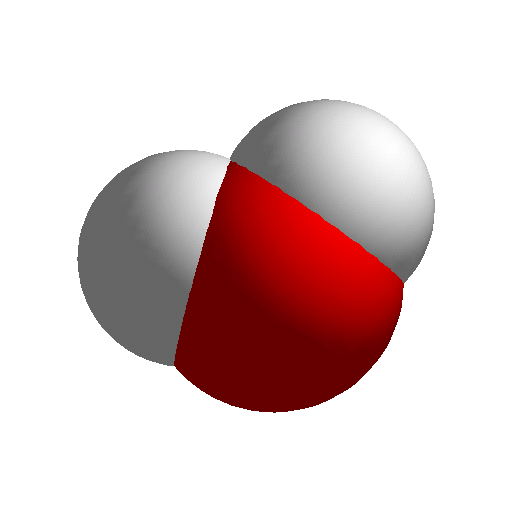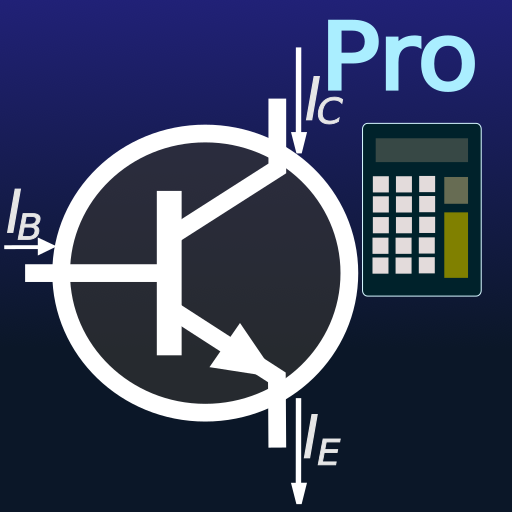DWSIM Calculator
Spiele auf dem PC mit BlueStacks - der Android-Gaming-Plattform, der über 500 Millionen Spieler vertrauen.
Seite geändert am: 02.06.2018
Play DWSIM Calculator on PC
- An intuitive interface for desktop process simulator users;
- Experimental data for more than 400 compounds;
- 6 calculation modes: Single Compound Properties, VLE/VLLE Phase Equilibria, True Critical Point, Phase Envelope, T-x-y and P-x-y Binary Envelopes;
- 6 thermodynamic model sets: Peng-Robinson Equation of State, NRTL, UNIQUAC, Modified UNIFAC (Dortmund), Raoult's Law and IAPWS-IF97 Steam Tables;
- 5 state specifications: Temperature/Pressure, Pressure/Enthalpy, Pressure/Entropy, Temperature/Vapor Fraction and Pressure/Vapor Fraction;
- Phase properties: Enthalpy, Entropy, Compressibility Factor, Density, Molecular Weight, Heat Capacity, Thermal Conductivity and Viscosity;
- Single-compound properties: Critical Parameters, Acentric Factor, Chemical formula, Structure formula, CAS Registry Number, Boiling Point Temperature, Vapor Pressure, Heat of Vaporization, Ideal gas Enthalpy, Ideal gas Enthalpy of Formation at 25 C, Ideal Gas Gibbs Free Energy of Formation at 25 C, Ideal Gas Entropy, Heat Capacity Cp, Ideal Gas Heat Capacity, Liquid Heat Capacity, Solid Heat Capacity, Heat Capacity Cv, Liquid Viscosity, Vapor Viscosity, Liquid Thermal Conductivity, Vapor Thermal Conductivity, Solid Density, Liquid Density and Molecular Weight;
- Unit Operation calculation models: Valve, Heater/Cooler, Pump, Compressor/Expander, Heat Exchanger, Gas-Liquid Separator, Shortcut Column.
The calculation results can be viewed in text reports or charts. Reports can be shared as plain text (send as message, email, publish on facebook, etc) and charts can be shared as PDF or PNG files.
More information on http://dwsim.inforside.com.br/wiki/index.php?title=Calculator
Spiele DWSIM Calculator auf dem PC. Der Einstieg ist einfach.
-
Lade BlueStacks herunter und installiere es auf deinem PC
-
Schließe die Google-Anmeldung ab, um auf den Play Store zuzugreifen, oder mache es später
-
Suche in der Suchleiste oben rechts nach DWSIM Calculator
-
Klicke hier, um DWSIM Calculator aus den Suchergebnissen zu installieren
-
Schließe die Google-Anmeldung ab (wenn du Schritt 2 übersprungen hast), um DWSIM Calculator zu installieren.
-
Klicke auf dem Startbildschirm auf das DWSIM Calculator Symbol, um mit dem Spielen zu beginnen