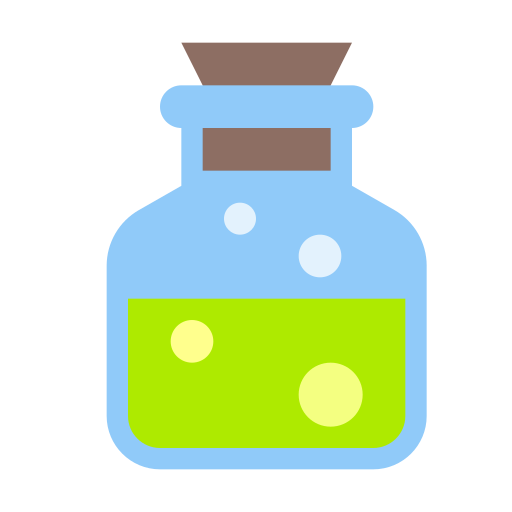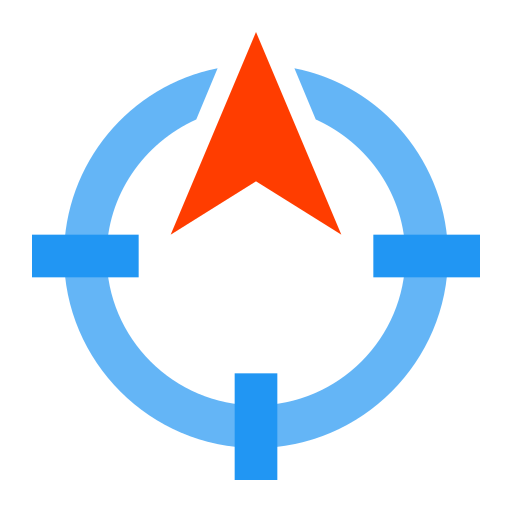Plot Digitizer
العب على الكمبيوتر الشخصي مع BlueStacks - نظام أندرويد للألعاب ، موثوق به من قبل أكثر من 500 مليون لاعب.
تم تعديل الصفحة في: 12/11/2021
Play Plot Digitizer on PC
It is often necessary to obtain original (x, y) data from graphs, e.g. from scanned scientific plots, when data values are not available. Plot Digitizer allows you to easily get the numbers in such cases.
Digitizing is a nine-step process:
1. Open a picture or take a photo of the plot;
2. Crop the picture to isolate the plot;
3. Align the plot, if required;
4. Do some fine-tuning cropping, if required;
5. Set the X and Y axes anchor points using your finger or a digital pen;
6. Adjust the Axes Titles and anchor points;
7. Digitize the data series using your finger or a digital pen;
8. Label the data series;
9. View, export the digitized data or view fitted equations.
At the end of the process, you can copy the data to the clipboard, share it with another app, view a digital plot or fitted equations from the digitized data.
Disclaimer:
The plot image shown in the screnshots is taken from: A. Danesh, D.-H. Xu, D.H. Tehrani, A.C. Todd. Improving predictions of equation of state by modifying its parameters for super critical components of hydrocarbon reservoir fluids. Fluid Phase Equilibria 112 (1995) 45-61.
العب Plot Digitizer على جهاز الكمبيوتر. من السهل البدء.
-
قم بتنزيل BlueStacks وتثبيته على جهاز الكمبيوتر الخاص بك
-
أكمل تسجيل الدخول إلى Google للوصول إلى متجر Play ، أو قم بذلك لاحقًا
-
ابحث عن Plot Digitizer في شريط البحث أعلى الزاوية اليمنى
-
انقر لتثبيت Plot Digitizer من نتائج البحث
-
أكمل تسجيل الدخول إلى Google (إذا تخطيت الخطوة 2) لتثبيت Plot Digitizer
-
انقر على أيقونة Plot Digitizer على الشاشة الرئيسية لبدء اللعب