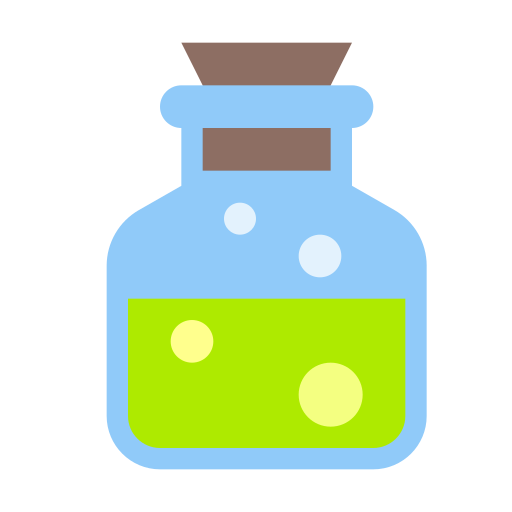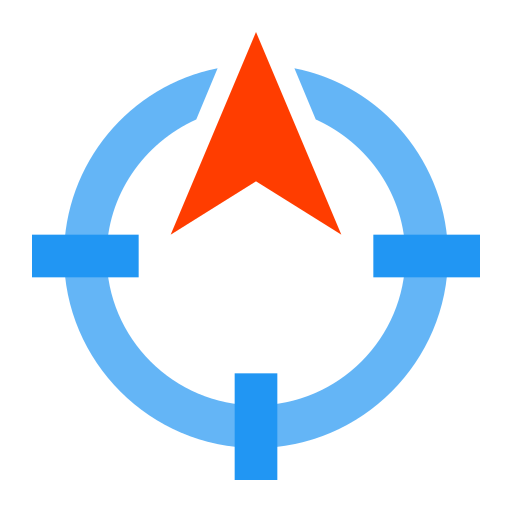Plot Digitizer
500M + oyuncunun güvendiği Android Oyun Platformu, BlueStacks ile PC'de oynayın.
Sayfa Değiştirilme tarihi: 12 Kas 2021
Play Plot Digitizer on PC
It is often necessary to obtain original (x, y) data from graphs, e.g. from scanned scientific plots, when data values are not available. Plot Digitizer allows you to easily get the numbers in such cases.
Digitizing is a nine-step process:
1. Open a picture or take a photo of the plot;
2. Crop the picture to isolate the plot;
3. Align the plot, if required;
4. Do some fine-tuning cropping, if required;
5. Set the X and Y axes anchor points using your finger or a digital pen;
6. Adjust the Axes Titles and anchor points;
7. Digitize the data series using your finger or a digital pen;
8. Label the data series;
9. View, export the digitized data or view fitted equations.
At the end of the process, you can copy the data to the clipboard, share it with another app, view a digital plot or fitted equations from the digitized data.
Disclaimer:
The plot image shown in the screnshots is taken from: A. Danesh, D.-H. Xu, D.H. Tehrani, A.C. Todd. Improving predictions of equation of state by modifying its parameters for super critical components of hydrocarbon reservoir fluids. Fluid Phase Equilibria 112 (1995) 45-61.
Plot Digitizer oyununu PC'de oyna. Başlamak çok kolay.
-
BlueStacks'i PC'nize İndirin ve Yükleyin
-
Play Store'a erişmek için Google girişi yapın ya da daha sonraya bırakın.
-
Sağ üst köşeye Plot Digitizer yazarak arayın.
-
Plot Digitizer uygulamasını arama sonuçlarından indirmek için tıklayın.
-
(iEğer Adım 2'yi atladıysanız) Plot Digitizer uygulamasını yüklemek için Google'a giriş yapın.
-
Oynatmaya başlatmak için ekrandaki Plot Digitizer ikonuna tıklayın.