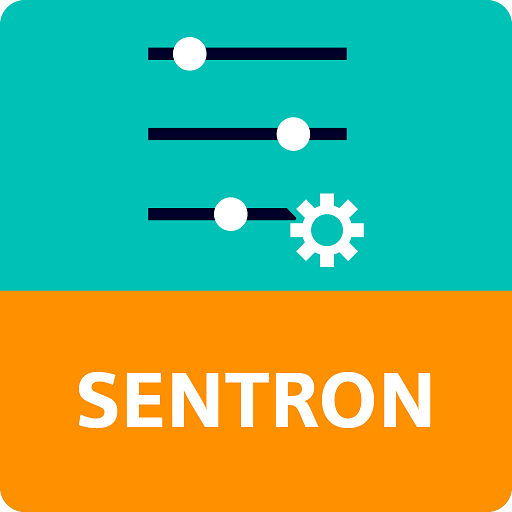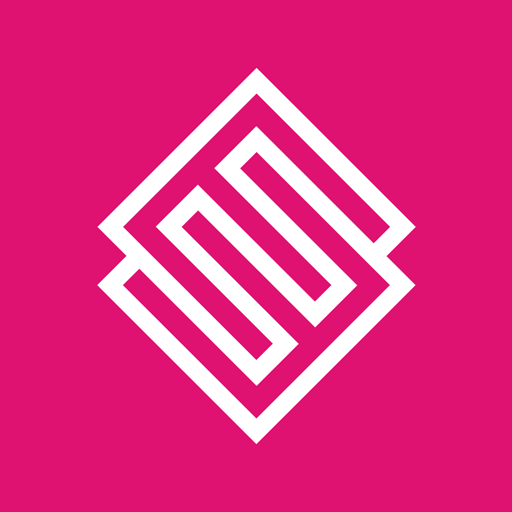Monitor for Efergy Engage
Juega en PC con BlueStacks: la plataforma de juegos Android, en la que confían más de 500 millones de jugadores.
Página modificada el: 10 de mayo de 2020
Play Monitor for Efergy Engage on PC
Key features
• Support for power, light, temperature and motion sensors
• View power data from the past day, week, month and year
• Combined sensor graphs
• Support for solar installations - create and plot the difference between generation and consumption
• Grid layout dashboard with support for historic items that show you your energy usage over a certain time period
• Combine sensors to view overall energy consumption for a building
• Quick access to charts with a tap of a sensor - turn this on in settings
• View the cost of your energy by multiplying your sensors by your energy rate
Supported Services
Monitor works with all platforms based off the EnergyHive backend & can distinguish between different types of data sources. If it gets it wrong - you can manually fix it.
• Efergy Engage
• Wattson Energy
• EnergyHive
• Solar EnergyHive
Analytics
Monitor for Engage collects anonymous data through Firebase Crashlytics. This is opt-in during sign in. Data is used to help reduce crashes and improve the application experience.
Juega Monitor for Efergy Engage en la PC. Es fácil comenzar.
-
Descargue e instale BlueStacks en su PC
-
Complete el inicio de sesión de Google para acceder a Play Store, o hágalo más tarde
-
Busque Monitor for Efergy Engage en la barra de búsqueda en la esquina superior derecha
-
Haga clic para instalar Monitor for Efergy Engage desde los resultados de búsqueda
-
Complete el inicio de sesión de Google (si omitió el paso 2) para instalar Monitor for Efergy Engage
-
Haz clic en el ícono Monitor for Efergy Engage en la pantalla de inicio para comenzar a jugar