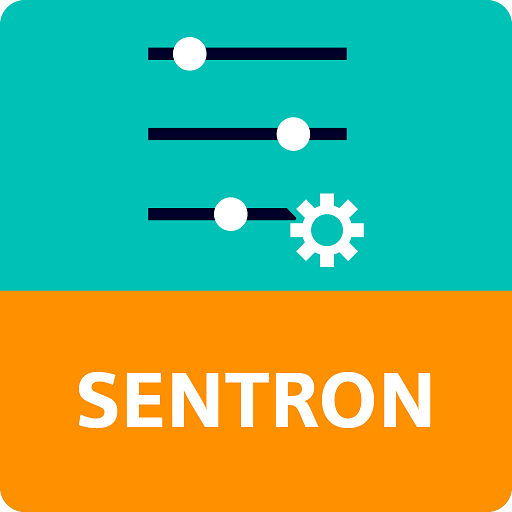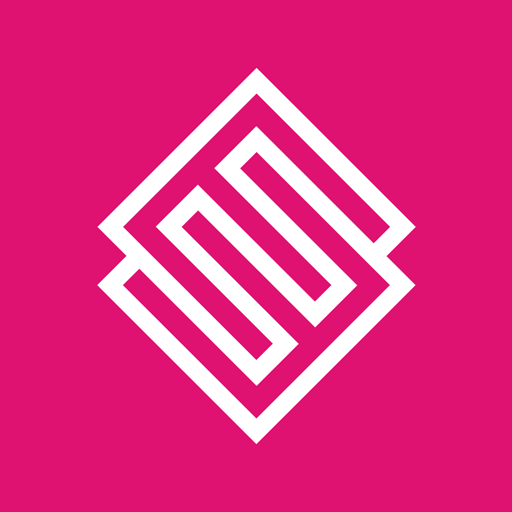このページには広告が含まれます

Monitor for Efergy Engage
ツール | Daniel Stone
BlueStacksを使ってPCでプレイ - 5憶以上のユーザーが愛用している高機能Androidゲーミングプラットフォーム
Play Monitor for Efergy Engage on PC
Monitor is an unofficial client for the Efergy Engage Internet of Things platforms, to view sensors. You can view multiple sensors on the same chart, combine sensors in any way and view historic data at a glance. It's beautifully designed with modern Material Design - including a dark theme.
Key features
• Support for power, light, temperature and motion sensors
• View power data from the past day, week, month and year
• Combined sensor graphs
• Support for solar installations - create and plot the difference between generation and consumption
• Grid layout dashboard with support for historic items that show you your energy usage over a certain time period
• Combine sensors to view overall energy consumption for a building
• Quick access to charts with a tap of a sensor - turn this on in settings
• View the cost of your energy by multiplying your sensors by your energy rate
Supported Services
Monitor works with all platforms based off the EnergyHive backend & can distinguish between different types of data sources. If it gets it wrong - you can manually fix it.
• Efergy Engage
• Wattson Energy
• EnergyHive
• Solar EnergyHive
Analytics
Monitor for Engage collects anonymous data through Firebase Crashlytics. This is opt-in during sign in. Data is used to help reduce crashes and improve the application experience.
Key features
• Support for power, light, temperature and motion sensors
• View power data from the past day, week, month and year
• Combined sensor graphs
• Support for solar installations - create and plot the difference between generation and consumption
• Grid layout dashboard with support for historic items that show you your energy usage over a certain time period
• Combine sensors to view overall energy consumption for a building
• Quick access to charts with a tap of a sensor - turn this on in settings
• View the cost of your energy by multiplying your sensors by your energy rate
Supported Services
Monitor works with all platforms based off the EnergyHive backend & can distinguish between different types of data sources. If it gets it wrong - you can manually fix it.
• Efergy Engage
• Wattson Energy
• EnergyHive
• Solar EnergyHive
Analytics
Monitor for Engage collects anonymous data through Firebase Crashlytics. This is opt-in during sign in. Data is used to help reduce crashes and improve the application experience.
Monitor for Efergy EngageをPCでプレイ
-
BlueStacksをダウンロードしてPCにインストールします。
-
GoogleにサインインしてGoogle Play ストアにアクセスします。(こちらの操作は後で行っても問題ありません)
-
右上の検索バーにMonitor for Efergy Engageを入力して検索します。
-
クリックして検索結果からMonitor for Efergy Engageをインストールします。
-
Googleサインインを完了してMonitor for Efergy Engageをインストールします。※手順2を飛ばしていた場合
-
ホーム画面にてMonitor for Efergy Engageのアイコンをクリックしてアプリを起動します。