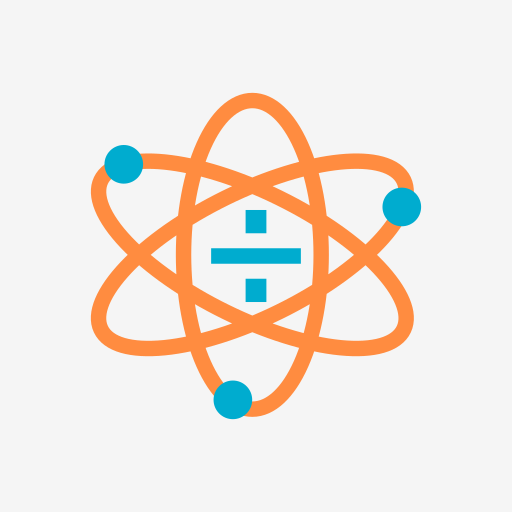Speed Distance Time Calculator
Spiele auf dem PC mit BlueStacks - der Android-Gaming-Plattform, der über 500 Millionen Spieler vertrauen.
Seite geändert am: 23. Oktober 2017
Play Speed Distance Time Calculator on PC
► EASY TO USE - Tap the name of the measurement you want to calculate (Speed, Distance or Time), then enter your values by tapping the empty fields. Your result is updated whenever you make a change.
► SPEED UNITS GALORE - Many speed units are supported and you can quickly switch between them: mph, km/h, min/mile, min/km, m/s, cm/s, m/min, feet/m, feet/s, inch/min, inch/s, furlongs/minute, leagues per day, knots and mach!
► DISTANCE UNITS GALORE - Likewise, many distance units are supported: miles, km, meters, cm, mm, feet, inches, yards, furlongs, nautical miles and leagues!
► STOPWATCH - Easily record your time values directly into the app using this highly accurate stopwatch.
"How long will it take me to get there?"
"What was my average speed on that journey?"
"How far can I travel in an hour?"
Find out quickly and easily with this app.
Spiele Speed Distance Time Calculator auf dem PC. Der Einstieg ist einfach.
-
Lade BlueStacks herunter und installiere es auf deinem PC
-
Schließe die Google-Anmeldung ab, um auf den Play Store zuzugreifen, oder mache es später
-
Suche in der Suchleiste oben rechts nach Speed Distance Time Calculator
-
Klicke hier, um Speed Distance Time Calculator aus den Suchergebnissen zu installieren
-
Schließe die Google-Anmeldung ab (wenn du Schritt 2 übersprungen hast), um Speed Distance Time Calculator zu installieren.
-
Klicke auf dem Startbildschirm auf das Speed Distance Time Calculator Symbol, um mit dem Spielen zu beginnen