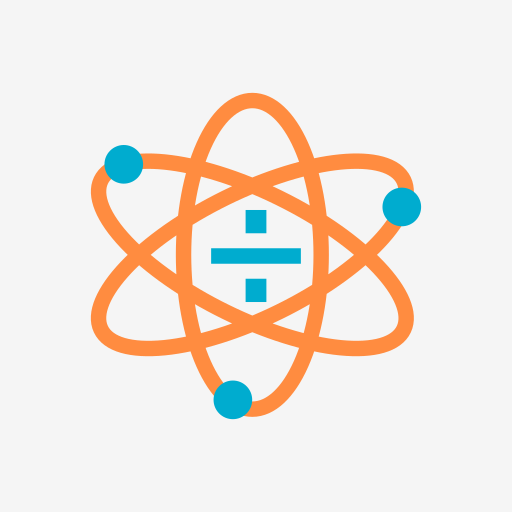Speed Distance Time Calculator
Play on PC with BlueStacks – the Android Gaming Platform, trusted by 500M+ gamers.
Page Modified on: October 23, 2017
Play Speed Distance Time Calculator on PC
► EASY TO USE - Tap the name of the measurement you want to calculate (Speed, Distance or Time), then enter your values by tapping the empty fields. Your result is updated whenever you make a change.
► SPEED UNITS GALORE - Many speed units are supported and you can quickly switch between them: mph, km/h, min/mile, min/km, m/s, cm/s, m/min, feet/m, feet/s, inch/min, inch/s, furlongs/minute, leagues per day, knots and mach!
► DISTANCE UNITS GALORE - Likewise, many distance units are supported: miles, km, meters, cm, mm, feet, inches, yards, furlongs, nautical miles and leagues!
► STOPWATCH - Easily record your time values directly into the app using this highly accurate stopwatch.
"How long will it take me to get there?"
"What was my average speed on that journey?"
"How far can I travel in an hour?"
Find out quickly and easily with this app.
Play Speed Distance Time Calculator on PC. It’s easy to get started.
-
Download and install BlueStacks on your PC
-
Complete Google sign-in to access the Play Store, or do it later
-
Look for Speed Distance Time Calculator in the search bar at the top right corner
-
Click to install Speed Distance Time Calculator from the search results
-
Complete Google sign-in (if you skipped step 2) to install Speed Distance Time Calculator
-
Click the Speed Distance Time Calculator icon on the home screen to start playing