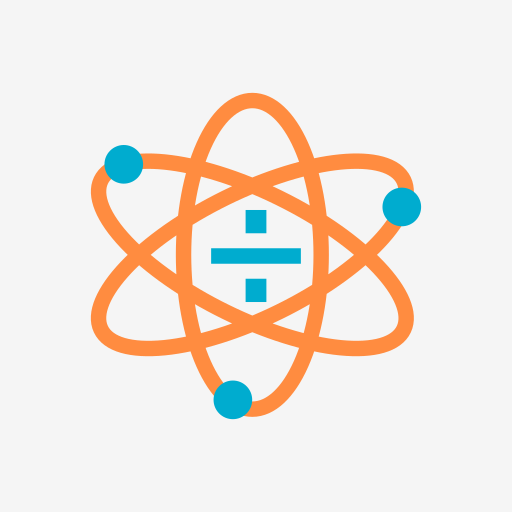Speed Distance Time Calculator
Mainkan di PC dengan BlueStacks – platform Game-Game Android, dipercaya oleh lebih dari 500 juta gamer.
Halaman Dimodifikasi Aktif: 23 Oktober 2017
Play Speed Distance Time Calculator on PC
► EASY TO USE - Tap the name of the measurement you want to calculate (Speed, Distance or Time), then enter your values by tapping the empty fields. Your result is updated whenever you make a change.
► SPEED UNITS GALORE - Many speed units are supported and you can quickly switch between them: mph, km/h, min/mile, min/km, m/s, cm/s, m/min, feet/m, feet/s, inch/min, inch/s, furlongs/minute, leagues per day, knots and mach!
► DISTANCE UNITS GALORE - Likewise, many distance units are supported: miles, km, meters, cm, mm, feet, inches, yards, furlongs, nautical miles and leagues!
► STOPWATCH - Easily record your time values directly into the app using this highly accurate stopwatch.
"How long will it take me to get there?"
"What was my average speed on that journey?"
"How far can I travel in an hour?"
Find out quickly and easily with this app.
Mainkan Speed Distance Time Calculator di PC Mudah saja memulainya.
-
Unduh dan pasang BlueStacks di PC kamu
-
Selesaikan proses masuk Google untuk mengakses Playstore atau lakukan nanti
-
Cari Speed Distance Time Calculator di bilah pencarian di pojok kanan atas
-
Klik untuk menginstal Speed Distance Time Calculator dari hasil pencarian
-
Selesaikan proses masuk Google (jika kamu melewati langkah 2) untuk menginstal Speed Distance Time Calculator
-
Klik ikon Speed Distance Time Calculator di layar home untuk membuka gamenya