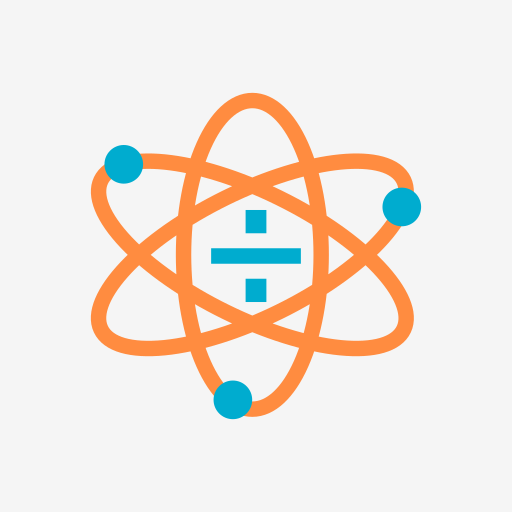このページには広告が含まれます

Speed Distance Time Calculator
Educational | Danny Connell
BlueStacksを使ってPCでプレイ - 5憶以上のユーザーが愛用している高機能Androidゲーミングプラットフォーム
Play Speed Distance Time Calculator on PC
Calculate either speed, distance or time by entering the other two measurements.
► EASY TO USE - Tap the name of the measurement you want to calculate (Speed, Distance or Time), then enter your values by tapping the empty fields. Your result is updated whenever you make a change.
► SPEED UNITS GALORE - Many speed units are supported and you can quickly switch between them: mph, km/h, min/mile, min/km, m/s, cm/s, m/min, feet/m, feet/s, inch/min, inch/s, furlongs/minute, leagues per day, knots and mach!
► DISTANCE UNITS GALORE - Likewise, many distance units are supported: miles, km, meters, cm, mm, feet, inches, yards, furlongs, nautical miles and leagues!
► STOPWATCH - Easily record your time values directly into the app using this highly accurate stopwatch.
"How long will it take me to get there?"
"What was my average speed on that journey?"
"How far can I travel in an hour?"
Find out quickly and easily with this app.
► EASY TO USE - Tap the name of the measurement you want to calculate (Speed, Distance or Time), then enter your values by tapping the empty fields. Your result is updated whenever you make a change.
► SPEED UNITS GALORE - Many speed units are supported and you can quickly switch between them: mph, km/h, min/mile, min/km, m/s, cm/s, m/min, feet/m, feet/s, inch/min, inch/s, furlongs/minute, leagues per day, knots and mach!
► DISTANCE UNITS GALORE - Likewise, many distance units are supported: miles, km, meters, cm, mm, feet, inches, yards, furlongs, nautical miles and leagues!
► STOPWATCH - Easily record your time values directly into the app using this highly accurate stopwatch.
"How long will it take me to get there?"
"What was my average speed on that journey?"
"How far can I travel in an hour?"
Find out quickly and easily with this app.
Speed Distance Time CalculatorをPCでプレイ
-
BlueStacksをダウンロードしてPCにインストールします。
-
GoogleにサインインしてGoogle Play ストアにアクセスします。(こちらの操作は後で行っても問題ありません)
-
右上の検索バーにSpeed Distance Time Calculatorを入力して検索します。
-
クリックして検索結果からSpeed Distance Time Calculatorをインストールします。
-
Googleサインインを完了してSpeed Distance Time Calculatorをインストールします。※手順2を飛ばしていた場合
-
ホーム画面にてSpeed Distance Time Calculatorのアイコンをクリックしてアプリを起動します。