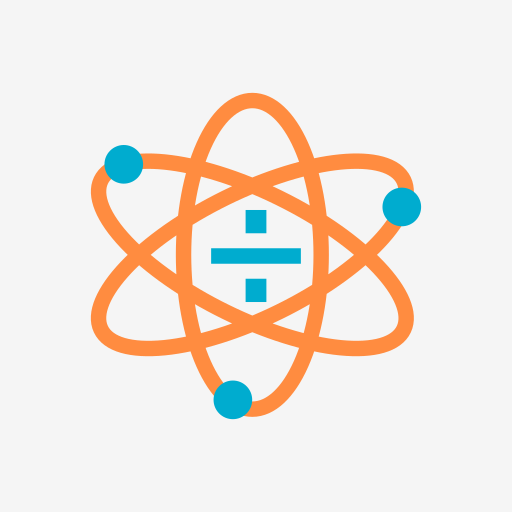Speed Distance Time Calculator
Graj na PC z BlueStacks – Platforma gamingowa Android, która uzyskała zaufanie ponad 500 milionów graczy!
Strona zmodyfikowana w dniu: 23 października 2017
Play Speed Distance Time Calculator on PC
► EASY TO USE - Tap the name of the measurement you want to calculate (Speed, Distance or Time), then enter your values by tapping the empty fields. Your result is updated whenever you make a change.
► SPEED UNITS GALORE - Many speed units are supported and you can quickly switch between them: mph, km/h, min/mile, min/km, m/s, cm/s, m/min, feet/m, feet/s, inch/min, inch/s, furlongs/minute, leagues per day, knots and mach!
► DISTANCE UNITS GALORE - Likewise, many distance units are supported: miles, km, meters, cm, mm, feet, inches, yards, furlongs, nautical miles and leagues!
► STOPWATCH - Easily record your time values directly into the app using this highly accurate stopwatch.
"How long will it take me to get there?"
"What was my average speed on that journey?"
"How far can I travel in an hour?"
Find out quickly and easily with this app.
Zagraj w Speed Distance Time Calculator na PC. To takie proste.
-
Pobierz i zainstaluj BlueStacks na PC
-
Zakończ pomyślnie ustawienie Google, aby otrzymać dostęp do sklepu Play, albo zrób to później.
-
Wyszukaj Speed Distance Time Calculator w pasku wyszukiwania w prawym górnym rogu.
-
Kliknij, aby zainstalować Speed Distance Time Calculator z wyników wyszukiwania
-
Ukończ pomyślnie rejestrację Google (jeśli krok 2 został pominięty) aby zainstalować Speed Distance Time Calculator
-
Klinij w ikonę Speed Distance Time Calculator na ekranie startowym, aby zacząć grę