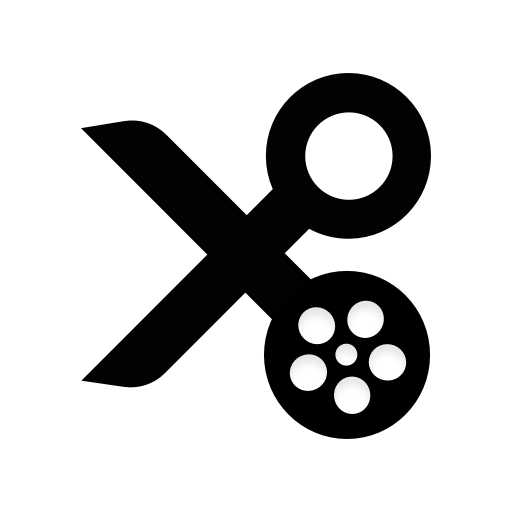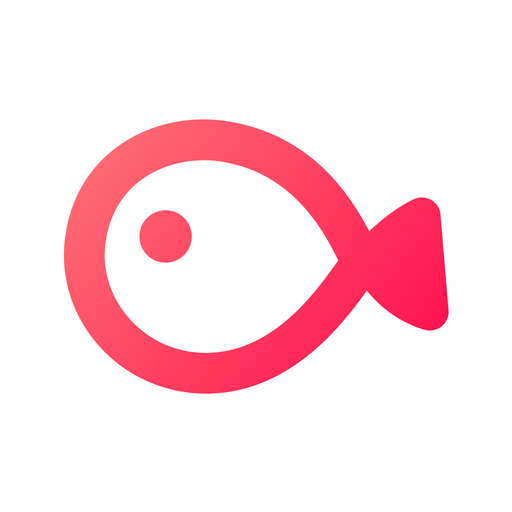
VLLO, editor de vídeo fácil
Jogue no PC com BlueStacks - A Plataforma de Jogos Android, confiada por mais de 500 milhões de jogadores.
Página modificada em: Mar 5, 2025
Run VLLO, My First Video Editor on PC or Mac
VLLO, My First Video Editor is a Video Players & Editors app developed by vimosoft. BlueStacks app player is the best platform to enjoy this Android app on your PC or Mac for an immersive Android experience.
Download VLLO, My First Video Editor on PC with BlueStacks and unleash your creativity. Create stunning videos that are intuitive and professional, without any watermarks
Get access to powerful features and a wealth of trendy assets. Say goodbye to copyright issues with the app’s extensive library of copyright-free BGM and SFX. From split screens to text overlays and seamless transitions, VLLO offers precise control without sacrificing ease-of-use.
Zoom in and out, add animation effects, and customize your video’s background with just a few taps. Take advantage of the keyframe animation feature to bring immersion to still photos.
Enhance your videos with filters and color correction to give them a refined look. Adjust brightness, contrast, hue/saturation, and shadows to achieve the perfect visual aesthetic. VLLO also offers professional transitions, including dissolve, swipe, fade, and pop art-inspired graphics.
Best of all, there’s no watermark, even if you don’t pay a cent. All your edited videos are automatically saved in the app’s “My Project” section, so you can easily access and manage them. With unlimited undo/redo options, you can experiment and fine-tune your videos until they’re perfect.
Download VLLO, My First Video Editor on PC with BlueStacks and unlock your creative potential.
Jogue VLLO, editor de vídeo fácil no PC. É fácil começar.
-
Baixe e instale o BlueStacks no seu PC
-
Conclua o login do Google para acessar a Play Store ou faça isso mais tarde
-
Procure por VLLO, editor de vídeo fácil na barra de pesquisa no canto superior direito
-
Clique para instalar VLLO, editor de vídeo fácil a partir dos resultados da pesquisa
-
Conclua o login do Google (caso você pulou a etapa 2) para instalar o VLLO, editor de vídeo fácil
-
Clique no ícone do VLLO, editor de vídeo fácil na tela inicial para começar a jogar