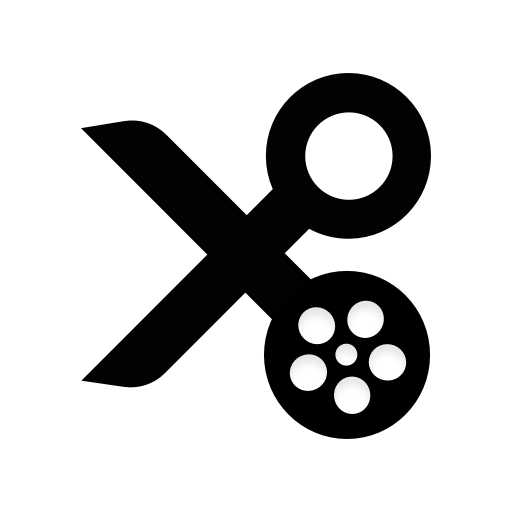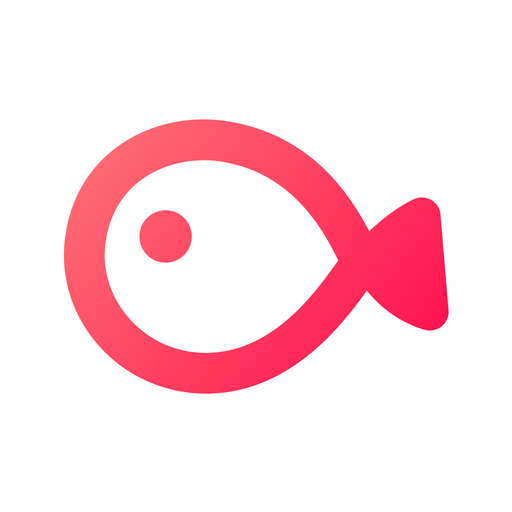
VLLO, 我的第一個視頻編輯器Vlog
在電腦上使用BlueStacks –受到5億以上的遊戲玩家所信任的Android遊戲平台。
Run VLLO, My First Video Editor on PC or Mac
VLLO, My First Video Editor is a Video Players & Editors app developed by vimosoft. BlueStacks app player is the best platform to enjoy this Android app on your PC or Mac for an immersive Android experience.
Download VLLO, My First Video Editor on PC with BlueStacks and unleash your creativity. Create stunning videos that are intuitive and professional, without any watermarks
Get access to powerful features and a wealth of trendy assets. Say goodbye to copyright issues with the app’s extensive library of copyright-free BGM and SFX. From split screens to text overlays and seamless transitions, VLLO offers precise control without sacrificing ease-of-use.
Zoom in and out, add animation effects, and customize your video’s background with just a few taps. Take advantage of the keyframe animation feature to bring immersion to still photos.
Enhance your videos with filters and color correction to give them a refined look. Adjust brightness, contrast, hue/saturation, and shadows to achieve the perfect visual aesthetic. VLLO also offers professional transitions, including dissolve, swipe, fade, and pop art-inspired graphics.
Best of all, there’s no watermark, even if you don’t pay a cent. All your edited videos are automatically saved in the app’s “My Project” section, so you can easily access and manage them. With unlimited undo/redo options, you can experiment and fine-tune your videos until they’re perfect.
Download VLLO, My First Video Editor on PC with BlueStacks and unlock your creative potential.
在電腦上遊玩VLLO, 我的第一個視頻編輯器Vlog . 輕易上手.
-
在您的電腦上下載並安裝BlueStacks
-
完成Google登入後即可訪問Play商店,或等你需要訪問Play商店十再登入
-
在右上角的搜索欄中尋找 VLLO, 我的第一個視頻編輯器Vlog
-
點擊以從搜索結果中安裝 VLLO, 我的第一個視頻編輯器Vlog
-
完成Google登入(如果您跳過了步驟2),以安裝 VLLO, 我的第一個視頻編輯器Vlog
-
在首頁畫面中點擊 VLLO, 我的第一個視頻編輯器Vlog 圖標來啟動遊戲