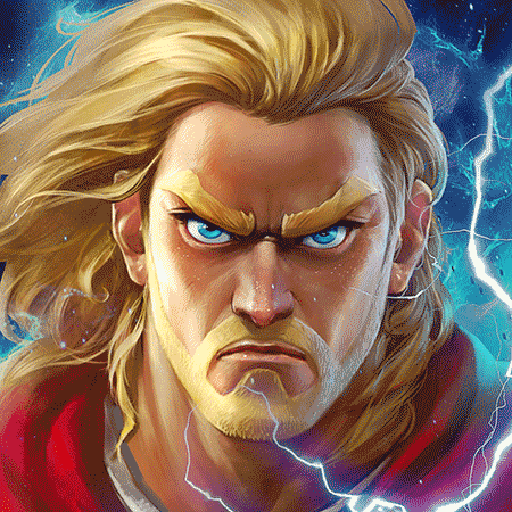Dark Regents: Idle Adventure
Play on PC with BlueStacks – the Android Gaming Platform, trusted by 500M+ gamers.
Page Modified on: January 6, 2020
Play Dark Regents: Idle Adventure on PC
【GAME FEATURES】
•Great Idle System
Set your heroes to fight while you’re AFK. When you return to the game, they will receive all the EXP, items and resources you would have gained playing. Grow and improve right away!
•Multiple Classes
Choose between a powerful Warrior, a wondrous Mage or a skillful Hunter. Each one with their own unique and amazing skills and abilities. And if you want to try another class later, you can change inside the same account!
•Content a galore
You will always find plenty of game modes and activities in Dark Regents. Great quests, deep dungeons, arduous raids, terrifying bosses and much more fun to enjoy!
•Supreme Guilds
Fight with your friends and players everywhere in the world. Join multiplayer Guild battles, exclusive bosses, get unique equipment, and lead your guild to supremacy!
•Your strength to the test
Put your best effort and fight in the Arena, in a multiplayer contest for glory! Climb the ladder and show everyone who is stronger!
•Massive Map
Experience an epic dark fantasy packed with spectacular locations and dangerous creatures. Explore and collect all the secrets each map have to offer.
【Community】
Facebook: https://www.facebook.com/darkregents
Discord: https://discord.gg/7WufgAB
Twitter: https://twitter.com/DarkRegents
Reddit: https://www.reddit.com/r/DarkRegents/
Play Dark Regents: Idle Adventure on PC. It’s easy to get started.
-
Download and install BlueStacks on your PC
-
Complete Google sign-in to access the Play Store, or do it later
-
Look for Dark Regents: Idle Adventure in the search bar at the top right corner
-
Click to install Dark Regents: Idle Adventure from the search results
-
Complete Google sign-in (if you skipped step 2) to install Dark Regents: Idle Adventure
-
Click the Dark Regents: Idle Adventure icon on the home screen to start playing