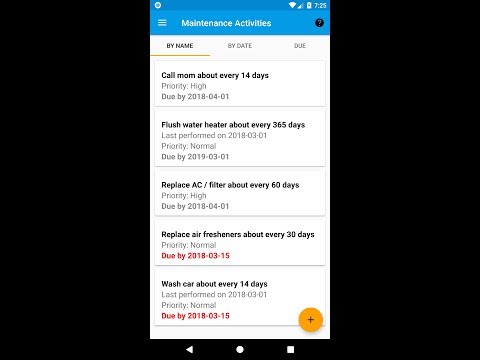Maintenance Reminder
Juega en PC con BlueStacks: la plataforma de juegos Android, en la que confían más de 500 millones de jugadores.
Página modificada el: 19 de mayo de 2018
Play Maintenance Reminder on PC
These regular maintenance tasks recur on some approximate frequency, so regular calendar notifications are just a useless nag and too easy to dismiss when you can acceptably delay “a few more weeks”. MAcTrack Maintenance Reminders are simple and configurable.
MAcTrack is designed to be extremely simple to add and edit maintenance schedules that recur on some frequency of days. A new task / activity is due on the defined start date and when you track the activity as performed, the new due date is automatically set based on the date performed and frequency.
The activity history shows a full list of all the dates on which the task was performed and shows the average number of days between dates performed. Tap on a date performed if you need to edit or delete that history record.
* Simple and easy
* Cloud based with offline editing
* Home / car / medical / personal (life)
* Maintenance schedule and checklist
* Select from Suggestions or add your own
* Maintenance log
* Track your maintenance goals
* Simple and configurable reminders
* Phone and tablet multi-device
* Import / Export of data
* No ads and free with a record limit
* PRO version purchase for generous limit
* PRO is only a one-time $2.99 (US) fee
* Bonus free web access (most browsers)
Juega Maintenance Reminder en la PC. Es fácil comenzar.
-
Descargue e instale BlueStacks en su PC
-
Complete el inicio de sesión de Google para acceder a Play Store, o hágalo más tarde
-
Busque Maintenance Reminder en la barra de búsqueda en la esquina superior derecha
-
Haga clic para instalar Maintenance Reminder desde los resultados de búsqueda
-
Complete el inicio de sesión de Google (si omitió el paso 2) para instalar Maintenance Reminder
-
Haz clic en el ícono Maintenance Reminder en la pantalla de inicio para comenzar a jugar