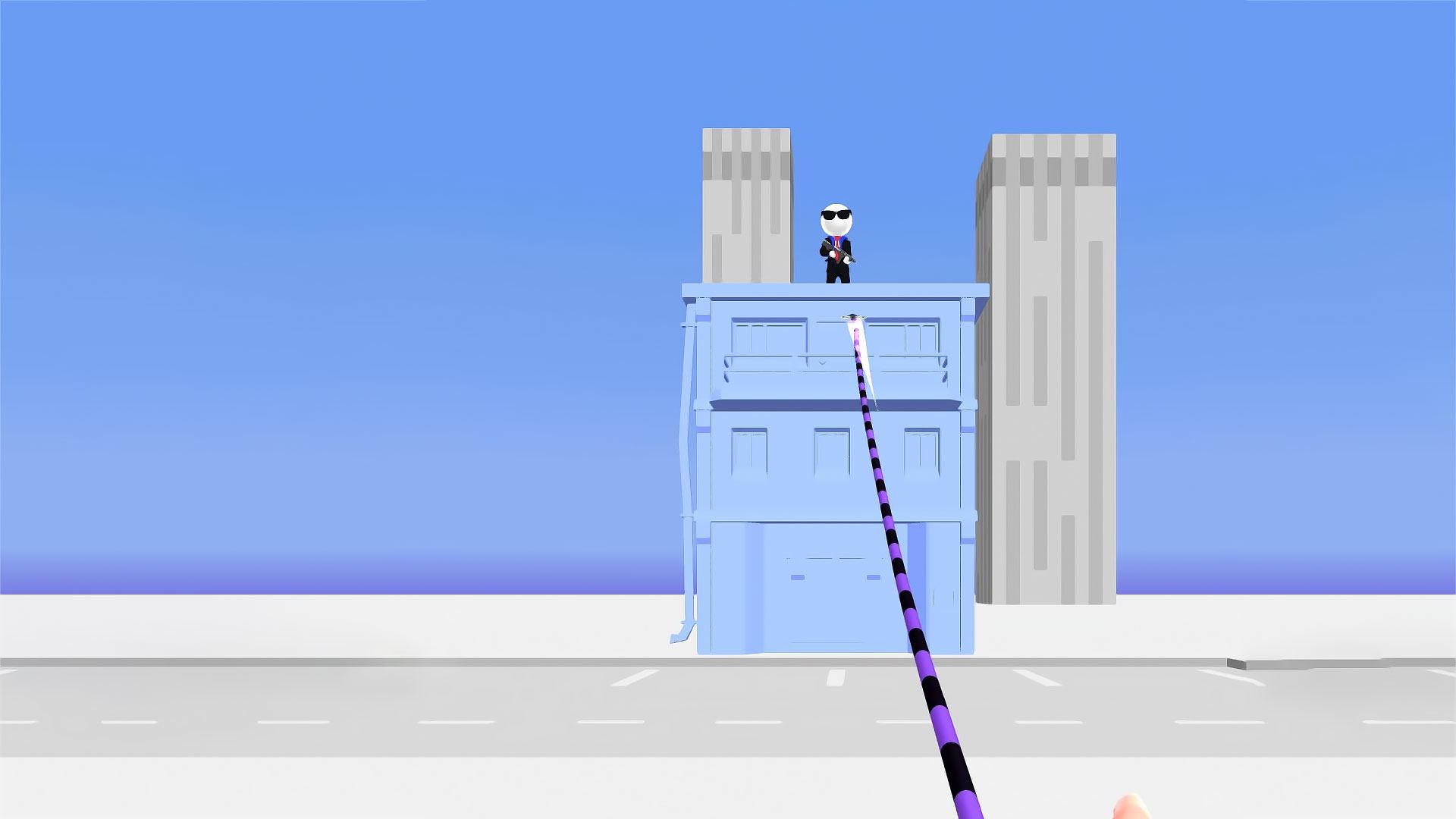

Ropeman 3D
Spiele auf dem PC mit BlueStacks - der Android-Gaming-Plattform, der über 500 Millionen Spieler vertrauen.
Seite geändert am: 18.07.2022
Play Ropeman 3D on PC or Mac
Ropeman 3D is an action game developed by Lion Studios. BlueStacks app player is the best platform to play this Android game on your PC or Mac for an immersive gaming experience!
Download Ropeman 3D on PC and enjoy this casual action game from the large and gorgeous display on your PC! Are you ready to rescue all hostages and destroy the enemies? The time is now!
In the Ropeman 3D PC game, you’re the hero who is ready to save the world using the shuriken rope that shoots from your hands! But are you prepared for some deep actions? Your enemies await you – pull and throw them all before they take you out!
Explore the field and find all enemies! You can shoot them with your claw, throw special weapons, or use explosive barrels to finish them! You’ll discover hostages that are being controlled by the enemy – rescue them all by yourself!
You can become the ultimate Ropeman as long as you’re bent on being the hero of the century! There are so many objects to grab and pull – choppers, water towers, explosive barrels, you name it!
Download Ropeman 3D on PC and let the non-stop, mind-blowing action shooting begin!
Spiele Ropeman 3D auf dem PC. Der Einstieg ist einfach.
-
Lade BlueStacks herunter und installiere es auf deinem PC
-
Schließe die Google-Anmeldung ab, um auf den Play Store zuzugreifen, oder mache es später
-
Suche in der Suchleiste oben rechts nach Ropeman 3D
-
Klicke hier, um Ropeman 3D aus den Suchergebnissen zu installieren
-
Schließe die Google-Anmeldung ab (wenn du Schritt 2 übersprungen hast), um Ropeman 3D zu installieren.
-
Klicke auf dem Startbildschirm auf das Ropeman 3D Symbol, um mit dem Spielen zu beginnen




