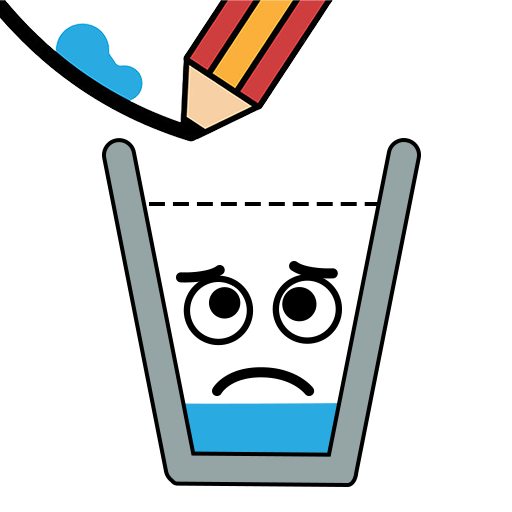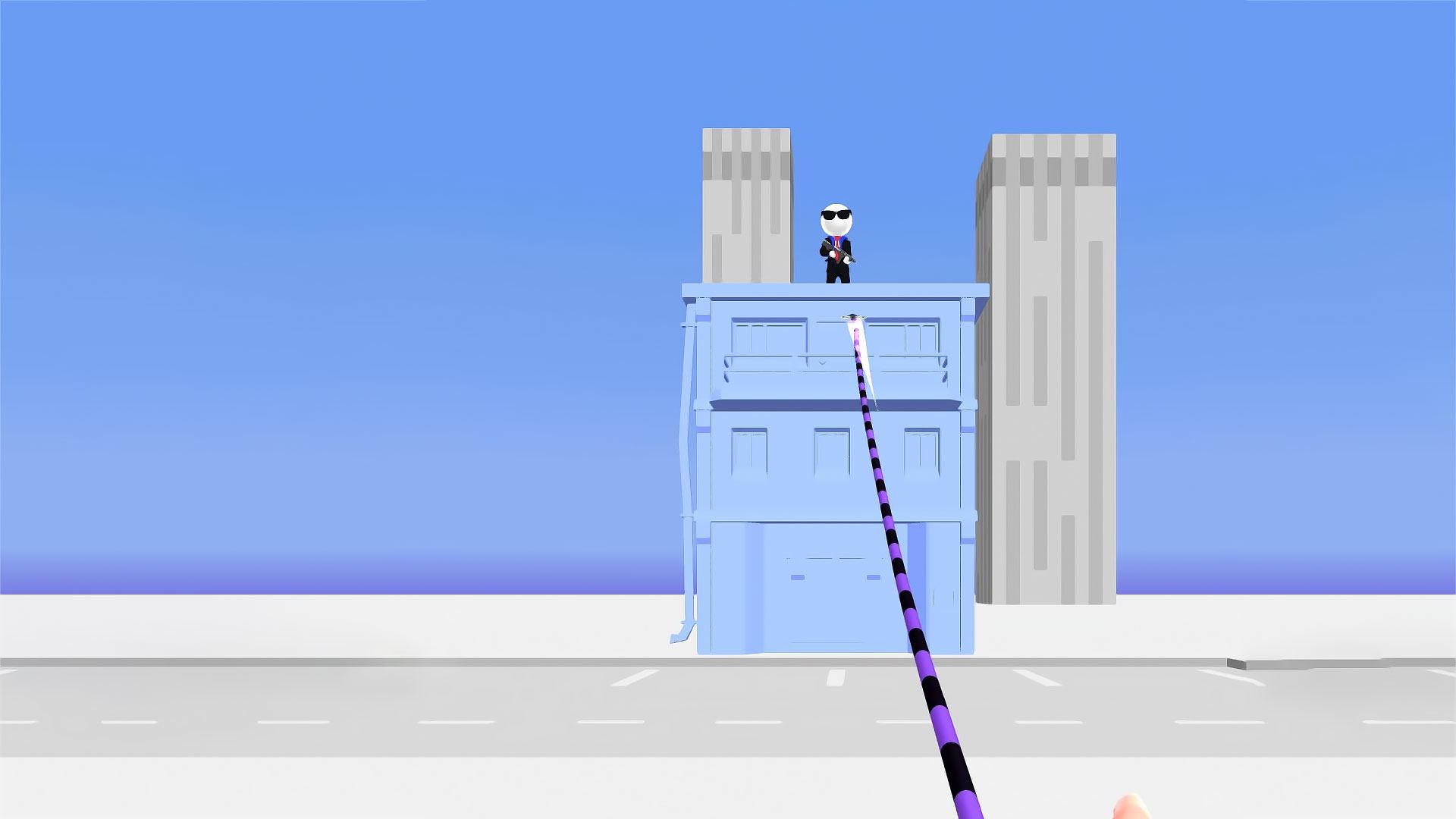

Ropeman 3D
BlueStacksを使ってPCでプレイ - 5憶以上のユーザーが愛用している高機能Androidゲーミングプラットフォーム
Play Ropeman 3D on PC or Mac
Ropeman 3D is an action game developed by Lion Studios. BlueStacks app player is the best platform to play this Android game on your PC or Mac for an immersive gaming experience!
Download Ropeman 3D on PC and enjoy this casual action game from the large and gorgeous display on your PC! Are you ready to rescue all hostages and destroy the enemies? The time is now!
In the Ropeman 3D PC game, you’re the hero who is ready to save the world using the shuriken rope that shoots from your hands! But are you prepared for some deep actions? Your enemies await you – pull and throw them all before they take you out!
Explore the field and find all enemies! You can shoot them with your claw, throw special weapons, or use explosive barrels to finish them! You’ll discover hostages that are being controlled by the enemy – rescue them all by yourself!
You can become the ultimate Ropeman as long as you’re bent on being the hero of the century! There are so many objects to grab and pull – choppers, water towers, explosive barrels, you name it!
Download Ropeman 3D on PC and let the non-stop, mind-blowing action shooting begin!
Ropeman 3DをPCでプレイ
-
BlueStacksをダウンロードしてPCにインストールします。
-
GoogleにサインインしてGoogle Play ストアにアクセスします。(こちらの操作は後で行っても問題ありません)
-
右上の検索バーにRopeman 3Dを入力して検索します。
-
クリックして検索結果からRopeman 3Dをインストールします。
-
Googleサインインを完了してRopeman 3Dをインストールします。※手順2を飛ばしていた場合
-
ホーム画面にてRopeman 3Dのアイコンをクリックしてアプリを起動します。