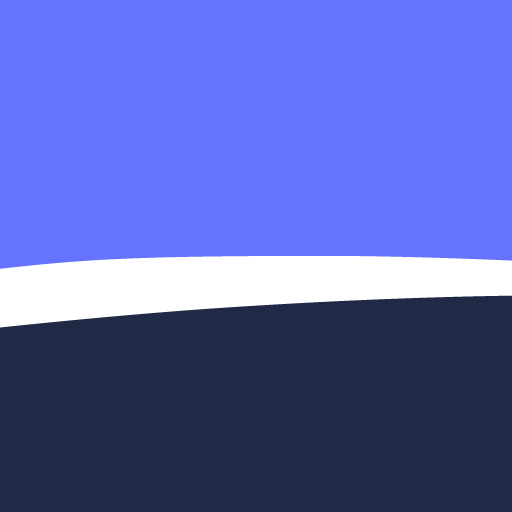Onion Search Browser | Dark Web
Gioca su PC con BlueStacks: la piattaforma di gioco Android, considerata affidabile da oltre 500 milioni di giocatori.
Pagina modificata il: 17 gennaio 2020
Play Onion Search Browser | Dark Web on PC
Contributors to Genesis believe that the Tor network is an important and resilient distributed platform for anonymity and privacy worldwide. By providing a search engine for what many call the "deep web" or "dark net", Ahmia makes hidden services accessible to a wide range of people, not just Tor network early adopters.
Genesis is onion search engine with ability to find content on tor network / deepweb / darkweb. the privacy of users is respected there is no cookies and no javascript and there is not third part code or external code.
The app lets you search the sites in the deep web with the keywords and shows you a site tab with title, url and an preview of the content.Anonymous connection to tor network.
Gioca Onion Search Browser | Dark Web su PC. È facile iniziare.
-
Scarica e installa BlueStacks sul tuo PC
-
Completa l'accesso a Google per accedere al Play Store o eseguilo in un secondo momento
-
Cerca Onion Search Browser | Dark Web nella barra di ricerca nell'angolo in alto a destra
-
Fai clic per installare Onion Search Browser | Dark Web dai risultati della ricerca
-
Completa l'accesso a Google (se hai saltato il passaggio 2) per installare Onion Search Browser | Dark Web
-
Fai clic sull'icona Onion Search Browser | Dark Web nella schermata principale per iniziare a giocare